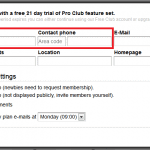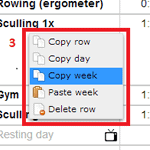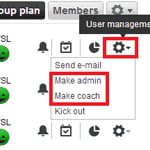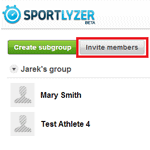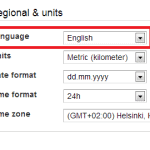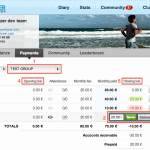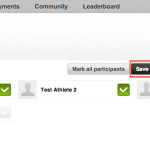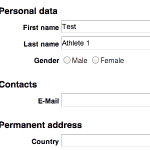Tutorials
How get most out of Sportlyzer.com? – Getting started, advanced features, etc.
July 12, 2013 -
Posted by Jaan Saks
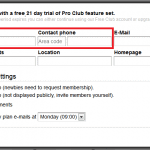
If you are a coach at your club then a) you already have created or someone has invited you to a club (and to specific training groups) in Sportlyzer or b) you need to create an online club profile and set up training groups yourself.
July 11, 2013 -
Posted by Jaan Saks
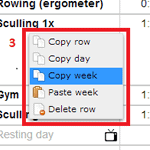
As a new feature, copy-paste function for training planning is now available in Sportlyzer. After creating the plan for current week, when you need to use a similar plan for the next week, just copy and paste the week and make necessary modifications later. Let’s take a closer look.
July 10, 2013 -
Posted by Jaan Saks
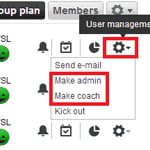
Created a club and now want to assign coach and admin rights to members? Go to your club’s Dashboard view. There is a gear-wheel-like ‘user management’ button behind every User (on the right side of the page). Click it and choose either ‘Make coach‘ or ‘Make admin‘ or both.
July 10, 2013 -
Posted by Jaan Saks
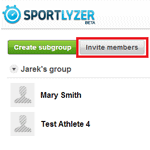
You have created your own club profile in Sportlyzer but do not have any athletes in it yet? Don’t worry, here’s a quick tutorial of how to add members to your club.
July 9, 2013 -
Posted by Jaan Saks
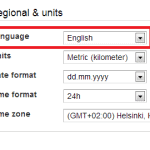
Are you using Sportlyzer in a foreign language? Why not go to the ‘settings’ menu and start using it in your mother tongue?
February 26, 2013 -
Posted by Tõnis Saag

Once you have created a training plan for a training group, you can use the calendar widget to automatically publish the schedule on club’s website. This is really convenient for athletes and parents who don’t use Sportlyzer by themselves.
February 26, 2013 -
Posted by Tõnis Saag
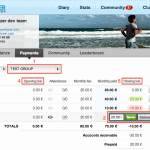
Tracking monthly sports club membership fees and having a good overview of the accruals is essential for your club’s cash flow. Now coaches can do it online with Sportlyzer coaching tools. Here’s a quick guide explaining this feature:
February 22, 2013 -
Posted by Tõnis Saag
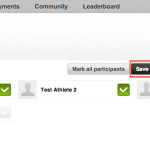
When you train a group of people, you usually track attendance of all the athletes. Now you can do this in Sportlyzer and even enter these workouts to all of their diaries with one click.
February 22, 2013 -
Posted by Tõnis Saag
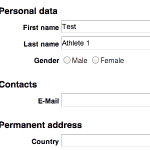
Enough of those paper forms that are hard to copy and never there when you need them. We have developed an initial version of digital athlete profiles including personal and emergency contacts, health info, previous sports history, etc.
February 22, 2013 -
Posted by Tõnis Saag

To track athletes who don’t log their own training, you can create puppet-athlete accounts. This functionality let’s you manage all of your athletes – even those who never signed up to Sportlyzer (kids, recreational athletes, etc).