Parents Can Add Their Kids’ Training Schedule to Their Personal Calendar
Parents don’t need to contact the coach anymore to ask about their kids’ training schedule or competitions. This is because the schedules on Sportlyzer can be synced with mom’s or dad’s everyday personal calendar. The secret to connecting the two is below!
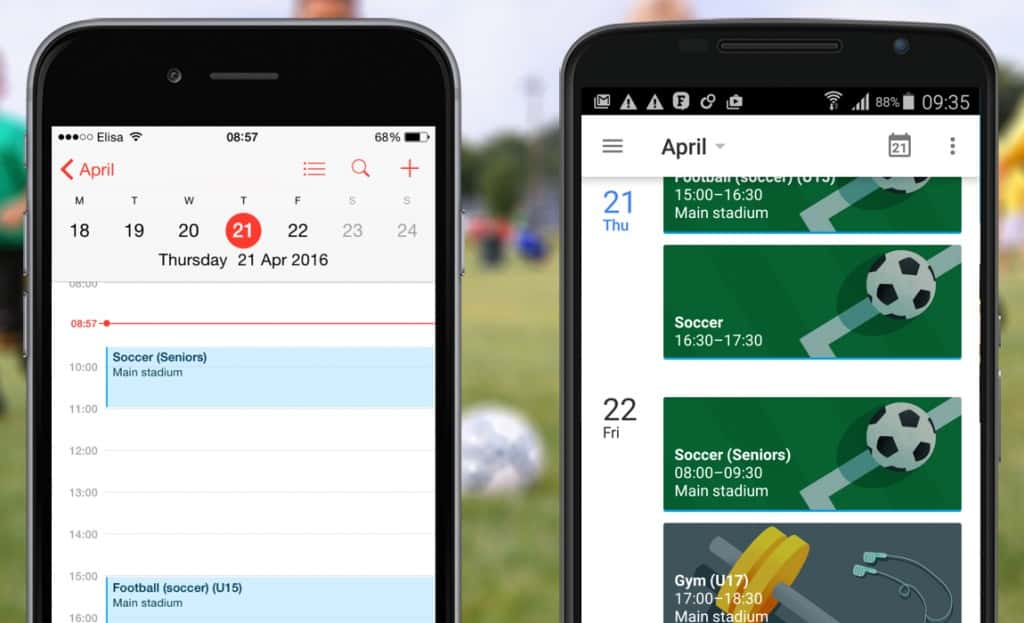
How to add your kids’ schedule to your calendar
Ask the Coach for the link to your kid’s schedule. If you have the link, you only need to open your personal calendar app and subscribe to that link. Subscribing ensures that your calendar will keep the training schedule automatically synced.

The links below show you how to subscribe to your kid’s schedule in the most popular Calendar apps:
The coach’s part
Coach can share the link parents need by going to Calendar and selecting Integration from the top right corner.
To share player’s schedule with their parents, click on “Player’s schedule” and choose the player whose schedule you want to share. Copy the link you get and send it to the player’s parents, this allows them to subscribe to their kids’ schedule.
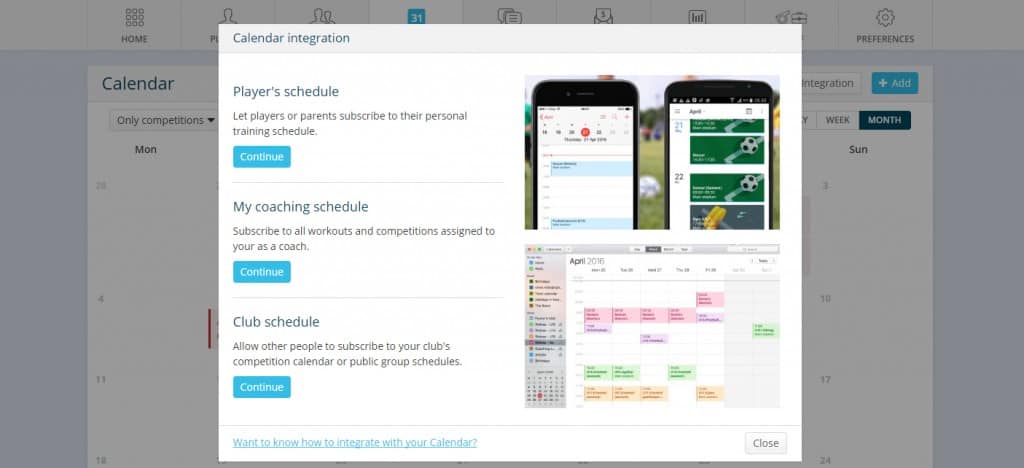
Easy as that!
All of the detailed instructions can be found in the Help Center article.
Sportlyzer is a team management software for youth and amateur sports. Log in or sign up now!
