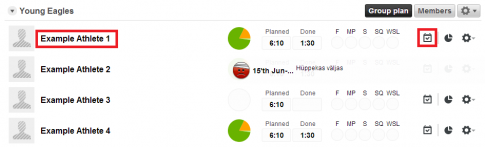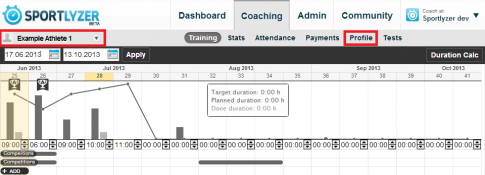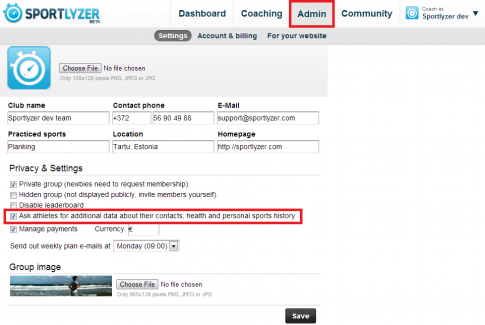Digital athlete profiles
Enough of those paper forms that are hard to copy and never there when you need them. We have developed an initial version of digital athlete profiles including personal and emergency contacts, health info, previous sports history, etc.
1. To enter athlete’s account go to the club’s Dashboard view and click on his/her name or the ‘See plan’ button.
2. Athlete’s account opens where you should click on the ‘Profile’ tab. An athlete profile opens up where you can see and edit the personal information related to your athlete.
3. If you want your athletes to provide additional information about their contacts, health and personal sports history, open your club’s settings and check the option for this. After that your athletes will be asked to fill additional info when they log in to Sportlyzer.