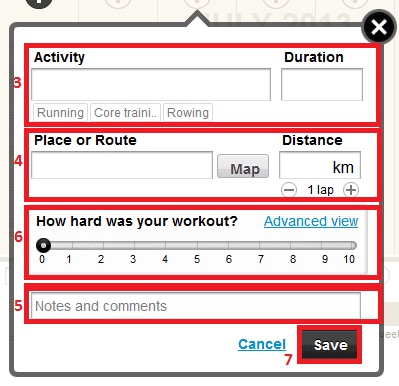Creating your own training plan as an athlete
If you would like to schedule trainings as future workouts, you can do that in Sportlyzer. By the way, Sportlyzer can create a training plan for you. If you still want to do it on your own, just follow these easy steps:
1. Click on the ‘+’ icon under the date you would like to schedule the training (after clicking on it, it will change to an ‘x’).
2. Click the ‘Add workout’ icon.
3. Enter the activity and the duration of the training. Three of your most frequently used activities will always be listed under the activity field.
4. Enter the route (you can use map to mark the route) and distance.
5. Add notes or comments, if necessary.
6. The slider ‘How hard was your workout’ will be seen if you are adding a training to ‘Today’ or days before that. When using the slider, the workout will automatically be used as finished training, not as a planned one. Meaning, if you want to add a training to the training plan on the same day you are planning to do the workout, then just don’t use the slider. When adding trainings as future workouts, the slider will be hidden.
7. Click ‘Save’ and you are good to go!
If you would like to see the advanced options how coaches can create annual training plans, click here!