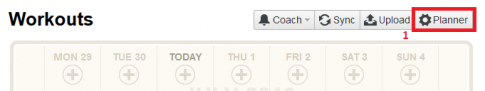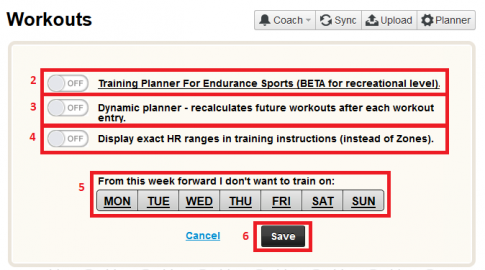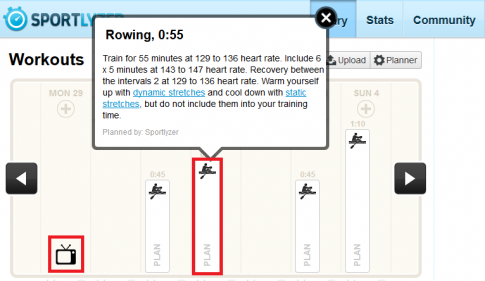How to use Sportlyzer Training Planner
You can use Sportlyzer Training Planner to create a training plan for you. This means that if you have told us what your goals are, we can help you with the difficult training planning process. If you haven’t created your goals yet, follow this tutorial before you can start using the planner, and let us know what you are training for.
NB! Training Planner is in beta phase – meaning development is still in progress and the results might not be 100% accurate.
To use Sportlyzer Training Planner, just follow these steps:
1. Click the ‘Planner’ button in your ‘Diary’ screen.
2. Click this button to turn the Training Planner on.
3. You can use this option to make recalculations to the future workouts after each workout.
4. This option enables exact heart rate ranges in workout description of the Training Planner.
5. You can choose the day(s) when you would like to rest. The Planner will respect your decision.
6. Click ‘Save’.
7. You will be taken back to the Diary, where planned trainings are displayed as white columns (finished trainings are displayed as blue columns). Click on one of the trainings to see it’s description.
8. TV icon represents resting days.
If you would like to create your own training plan, take a look at the tutorials of how to create a training plan as an athlete or as a coach.