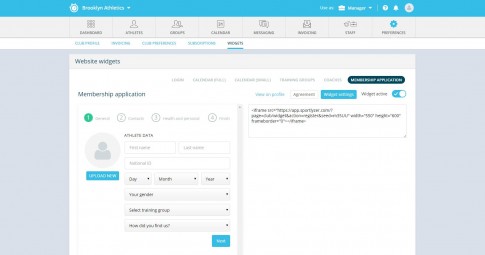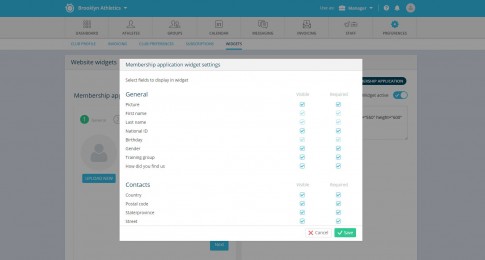Configure membership applications
Sportlyzer is all about optimizing your time and in order for you to adapt all of the great benefits that our software has to offer, we would like to introduce some new handy features more closely.
The one we’re about to walk you through is membership application widget settings, where you can configure requirements for athlete data for new athletes joining the club and filling out the membership application.
How does it save your time?
The usual practice goes like this: a „one size fits all“ form will be given to athletes, they will fill it out and then they hand it back. You have to digitalize the form and then it’s finally in your computer, which is often not the safest place to store it in the long run.
Instead of the described scenario, tick all of the data that you want to receive from the athletes and share the application form on your website or send it out personally. The athlete fills out the application and when he/she hits send, it will be automatically sent to Sportlyzer, where it’s safely stored. No double work for you with inserting data, you simply have to approve the application. By approving the application, a decent profile for the athlete will be automatically created.
So, in order to get to membership application widget settings, go to:
Preferences -> Widgets -> Membership application -> Widget settings
The settings window will pop up, where you can tick the data that is required to be filled on the membership application.
Click „Save“ and you’re ready to share membership application on your website.