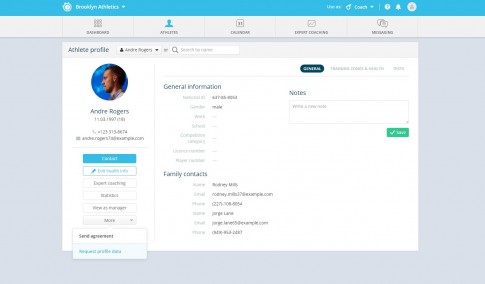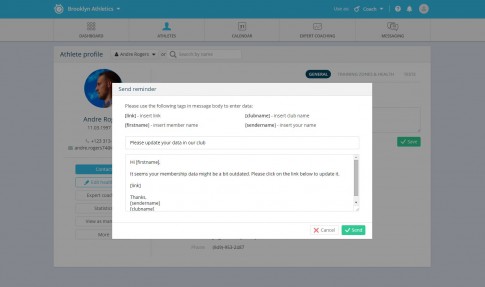Sending a request for profile update
We’re convinced that you have better things to do than update your athletes profiles whenever these need to be refreshed – why don’t you let your athletes do that themselves?
You are now able to send athletes requests for profile updates, which means you can cross off another time-consuming task.
For safety and accuracy, it’s better if only one person can edit the personal information of the athlete. And that one person should be the athlete him/herself. This also ensures that all of the data on the profile is valid.
Prior to creating profiles, athletes are asked to fill out all of the required information. This means no more missing valuable data from the profiles.
You can start sending requests for profile updates by going to:
Athletes -> Pick the athlete you want to send the profile update request -> More -> Request profile data
You will see a preview of the request email that will be delivered to the athlete.
It’s important to not make any changes in the square brackets, as it will be filled with suitable information when it hits the recipient’s email box.
And one more thing: sending profile update request will be available on mobile devices soon!