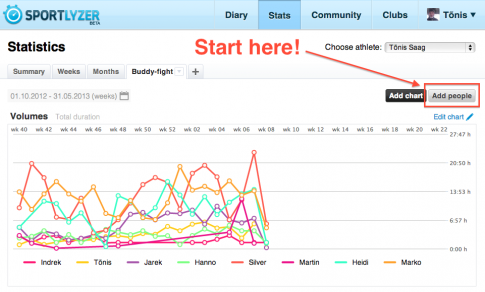You can compare your training data with friends again
February 20, 2013 -
Posted by Tõnis Saag
When we launched our new statistics pages we got a lot of compliments. But some of our users were extremely disturbed that they couldn’t compare their training data with friends any more. Sorry for that – it was a temporary situation and now the comparison charts are back and better than before.
To start comparing with friends you can either:
A. Add your friends to an existing Stats page.
B. Create a completely new Stats page (like on the image below).
To add friends to charts simply click on the ‘Add people’ button on the right hand corner:
Important! To compare with friends:
1. You need to have friends in Sportlyzer.
2. Your friends need to have set their privacy settings of ‘Workouts’ to ‘Friends’ or ‘Everyone’.