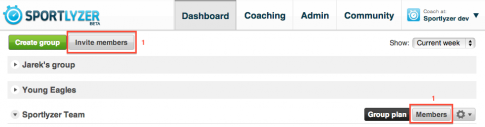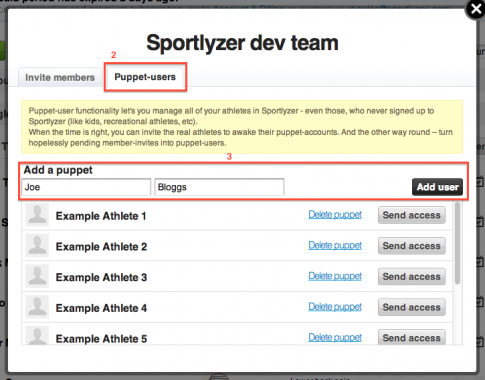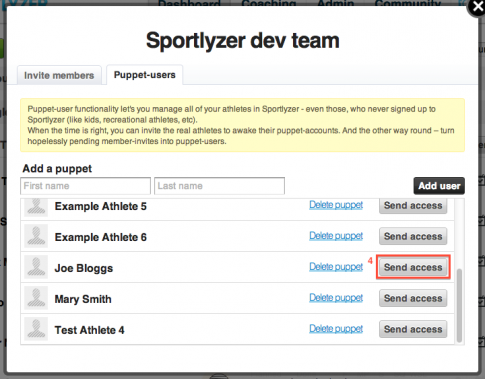Creating puppet-athlete accounts for athletes who don’t log their own training
To track athletes who don’t log their own training, you can create puppet-athlete accounts. This functionality let’s you manage all of your athletes – even those who never signed up to Sportlyzer (kids, recreational athletes, etc). When the time is right, you can invite real athletes (or their parents) to sign up to Sportlyzer and awake their puppet-accounts. And the other way round – turn hopelessly pending member-invites into puppet-users.
Here’s how you can do it:
1. To add athletes to your club go to your club’s Dashboard view and click either ‘Invite members’ or training group’s ‘Members’ button. Choose the second option if you want to create puppets for a specific training group.
2. A popup opens, where you click ‘Puppet-users’ tab.
3. Type the name of the athlete and confirm it by clicking ‘Add user’.
4. This is also the place where you can send invites to athletes to sign up to Sportlyzer and activate their puppet-user accounts once they are ready to log their own training. This is also useful if you need kids’ parents to fill their children’s digital profiles.
Continue reading about how to edit athletes’ digital profiles, how to track their attendance at group workouts and monthly club membership fees.