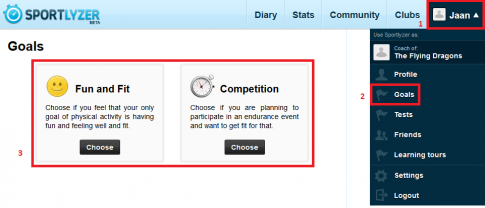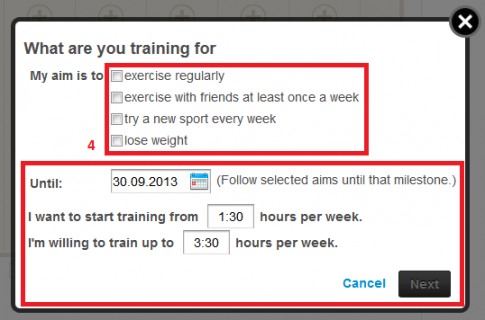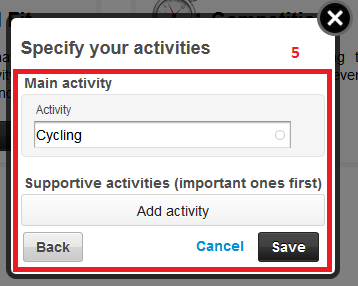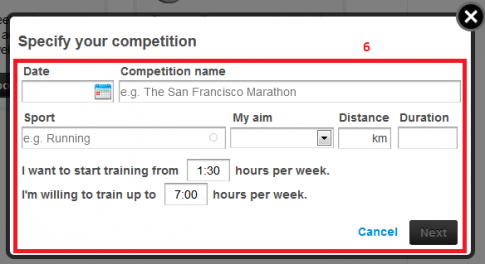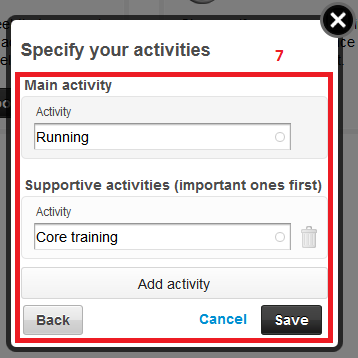Goal setting for your trainings
Goal setting is very important to keep you going in the right direction. In Sportlyzer, it is very easy to mark down your goals and keep practicing to accomplish them. Take a look at how this is done.
1. Click on your name on the top right corner.
2. Click ‘Goals’.
3. Choose if you would like to train for fun and fit or for a certain competition.
4. If you chose ‘Fun and Fit’, continue with this step, if you chose ‘Competition’ skip steps 4 and 5 and go straight to step 6.
- Enter your aims
- Enter the date until which you would like to train
- Enter how much you are willing to train at the beginning and at the end of this period
- Click ‘next’
5. In the next window, specify the activity you would like to use to accomplish your goal. You can add as many supportive activities as you like. After doing that, click ‘save’.
6. So, if you chose ‘Competition’, follow the steps below.
- Enter the date and competition name (if your competition has been entered by someone before, it will be shown on the drop-down list)
- Choose your sport, determine your aim and input distance and desired duration (your goal)
- Enter how much you are willing to train at the beginning and at the end of this period (from now until your competition)
- Click ‘Next’
7. In the next window, specify the activity you would like to use to accomplish your goal (your primary sport). You can add as many supportive activities as you like. After doing that, click ‘save’.
That’s it. Now you should go to your training diary and start using Sportlyzer Training Planner or create a plan by yourself.