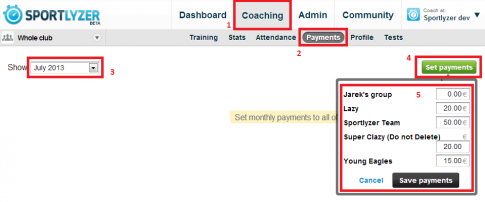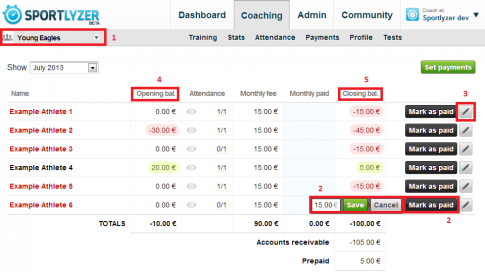How to track monthly sports club membership fees
Tracking monthly sports club membership fees and having a good overview of the accruals is essential for your club’s cash flow. Now coaches can do it online with Sportlyzer coaching tools. Here’s a quick guide explaining this feature:
1. Make sure you are in ‘Coaching’ view.
2. Go to ‘Payments’ tab.
3. Choose a payment period.
4. Click ‘Set payments’.
5. Set monthly fees for training groups. If you haven’t created training groups yet, you can either create the groups first or enter monthly fees to athletes individually using the ‘Edit’ buttons behind athletes names.
Now that you have prepared the payments you can start marking down payments:
1. Choose a training group.
2. Click ‘Mark as paid’ button of an athlete. A pop-up window will open – hit ‘Save’.
3. If anyone has different monthly fee, you can edit the amount by clicking on the pencil-like ‘Edit’ buttons.
4. ‘Opening balance’ – the closing balance of the previous month.
5. ‘Closing balance’ – the final state in the end of the month, i.e. how much does the athlete owe to the club.
The formula is really easy: ‘Opening balance’ – ‘Monthly fee’ + ‘Monthly paid’ = ‘Closing balance’
In the end of the table you can see the monthly totals including the debt (Accounts receivable) and prepaid fees (Prepaid). By using the group filter above you can see totals of every training group or even the whole club.