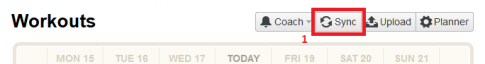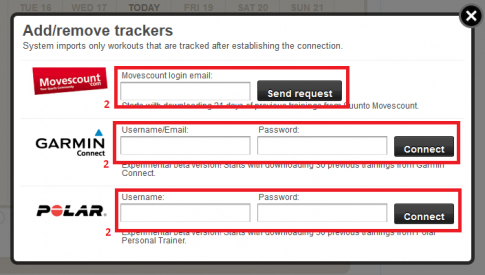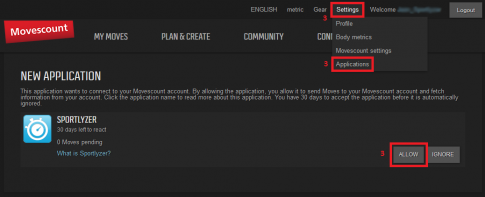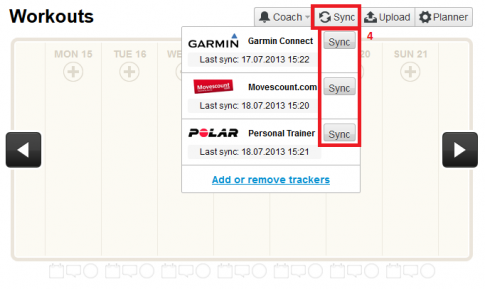Syncing with Suunto, Polar, Garmin, Withings
If you are using a heart rate monitor by Suunto, Polar or Garmin, or a smart body analyzer by Withings, you can use the automatic syncing from their database. This means that everything you upload from your watch or gear is automatically uploaded to Sportlyzer too.
This is how you connect the accounts:
1. In your diary, click ‘Sync’
2. In the pop-up window, choose your platform and enter the requested information. Then hit ‘Send request’ or ‘Connect’. After that you can close the window.
3. If you are connecting with Movescount, follow this step. If you are connecting with Garmin or Polar, go to step 5. When using Withings, go to step 4.
- Go to your Movescount account and choose ‘Settings’ -> ‘Applications’.
- In the opened window click ‘Allow’ to let Movescount send your training data to Sportlyzer.
4. After clicking on ‘Connect’ to sync with Withings, you are directed to the Withings site (log in, if necessary) where you should click on “Allow” to connect the accounts.
5. Hit the ‘Sync’ button again, and connected accounts should be listed as shown below. If not, try refreshing the page. If you want to sync your data right away, hit the small sync button next to the desired account.
Note, that automatic sync takes place once every 24 hours and is related to when you first connected the accounts. To sync all data as soon as it it uploaded from your heart rate monitor to the manufacturer’s website, just click the small sync button as shown above.
When finished syncing, take a look at how to change your data in the training log and how to track your daily metrics.