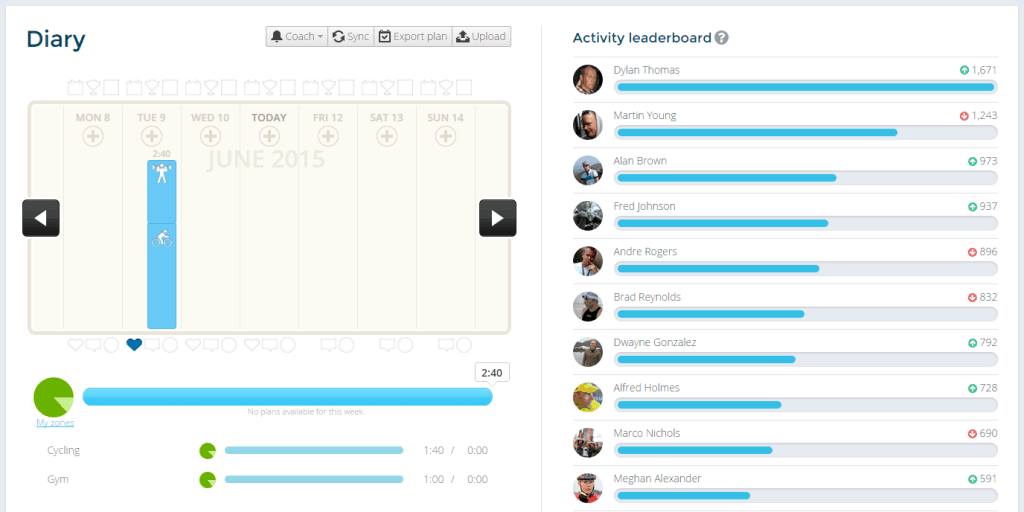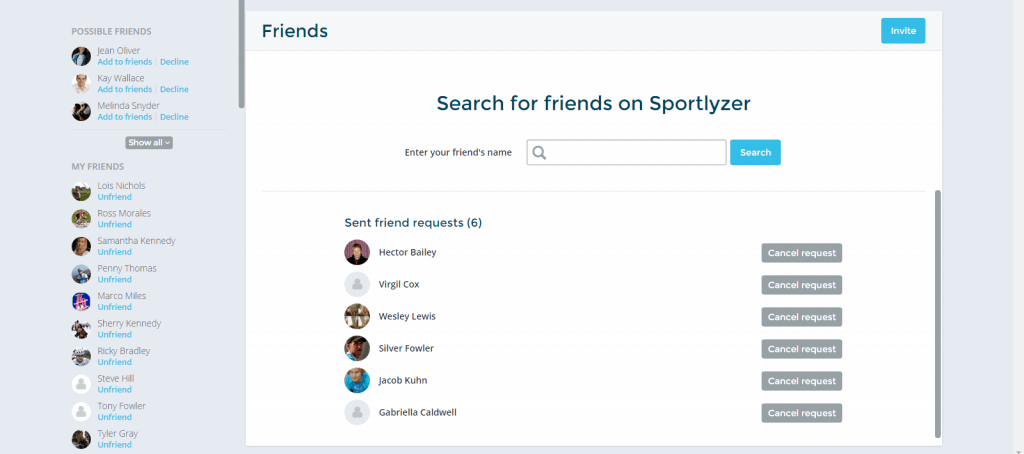Sprint 10.3 updates: Redesigns and club management improvements

With the new Sprint 10.3 release that went live today, we have added some features that should help you simplify and save time on club management. Additionally, new designs for your Friends page, Athlete Diary and Leaderboard should make Sportlyzer more fun and enjoyable for athletes. So what exactly changed?
1. Multi-currency support for invoicing
Good news for a lot of clubs outside the Eurozone. We have now added the possibility of displaying Canadian dollars, Swiss francs, pound sterlings, Norwegian crowns and US dollars on your club’s invoices.
You can change your preferred currency under Club settings. Click on “Invoice details” and you can see a drop down menu to change your preferences. It can also be accessed in the Invoicing app when you edit your club’s invoice details.
Note that this option only changes the currency that is displayed on your invoice and does not convert values from other currencies.
Want some more information about how the Invoicing app works? Our Help Center has all of the answers!
2. Club profile phone number improvement
When you’re using the Messaging app in your club, your life just got a bit easier! Your club is now assigned a default country code that is used when a contact in your Members & groups database is missing a country code.
You can change it yourself by going to your Club settings and clicking on contacts. Less manual work for you, more time saved on management issues!
Think our Messaging app could be useful for you but you’re not quite sure how it works? Go to our Help Center and learn more!
3. Athlete Diary and Leaderboard redesign
Sportlyzer’s new layout went live some time ago and we’re always in the process of updating our older features to match with our new ideas. Today was the time for the Athlete Diary. Check it out!
Little fixes here and there should help your own training experience in Sportlyzer be smoother than ever before. Tracking your progress and a little friendly competition from your companions will only help you become a better athlete!
4. Redesigned Friends page
“Wow, this Leaderboard thing sure seems fun, how can I compete with my friends like that?” That’s what you might be thinking this very moment.
Well, adding and inviting your friends to Sportlyzer is now easier than ever before. Either search if your friend already uses Sportlyzer or invite them easily from the Friends page, accessible from the app menu on the top of the page.
To paraphrase a famous quote: “Friends that do sports together, stick together.” If you think that Sportlyzer could be helpful to your companions or you really really wanna see how you’re progressing compared to them, just go and invite them!
5. Minor bugfixes and improvements
We strive to create you the best sports club management, coaching and training software possible and continuous progress based on user feedback is an essential part of that.
Got any more ideas we should consider? Let us know in the comments below!