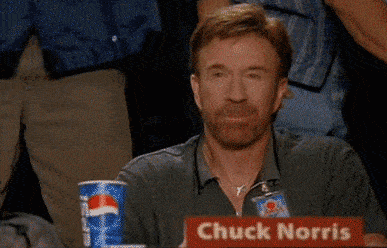Sprint 10.1 adds longer trials, Calendar widget and Club Welcome page
We’re super happy to announce that we have come out with another important Sportlyzer product update, codenamed Sprint 10.1. This time we focused on getting you started with Sportlyzer in the best possible way, with the new Club Welcome page designed to lift you off and an extended trial period to get you going. We also added the cool Calendar widget feature for your website. Check it out!
1. Trial extended to 30 days with a switch-on option
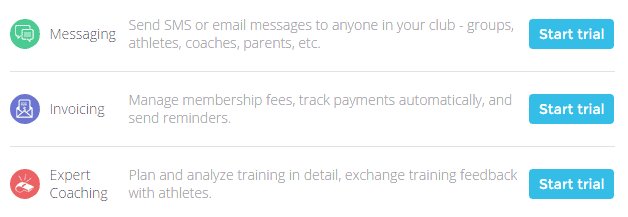
From our experience, sports clubs work on a monthly basis. That’s how training fees are collected and often, that’s how training plans are made. To give a proper Sportlyzer experience to new users, we have extended the free trial period from 14 days to 30 days. Yay!
This gives clubs an option to test out all of the features Sportlyzer has in a normal, everyday environment. When clubs work monthly, we work monthly!
In addition to that, you can now switch the trial on for different apps separately. Say you only needed to get an overview of the club management features and wanted to leave the professional coaching features for a later time. No problem! Simply activate the trials on the apps you need and start testing Sportlyzer according to your own needs.
2. Club Welcome page for a quick start at club management
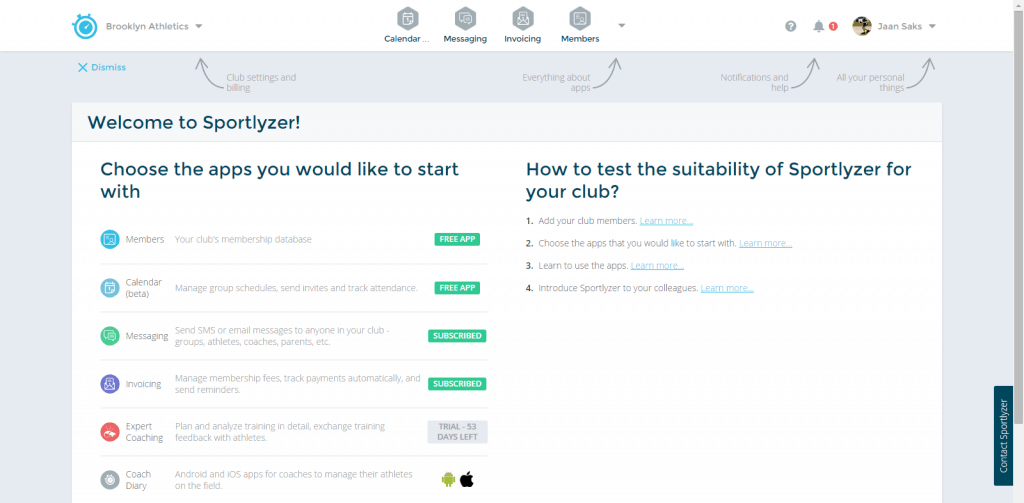
You think Sportlyzer might work for your club, but you’re not really sure how to use it? Worry no more! Club managers can now get off the ground quickly with the newly designed Club Welcome page, available in the App menu. You can comfortably see the apps you have subscribed to or look at the getting started guide to introduce Sportlyzer to your sports club.
(Hint: Our cool video or a getting started file can help you get your coaches on board!)
3. Calendar widget to have your schedules on your website
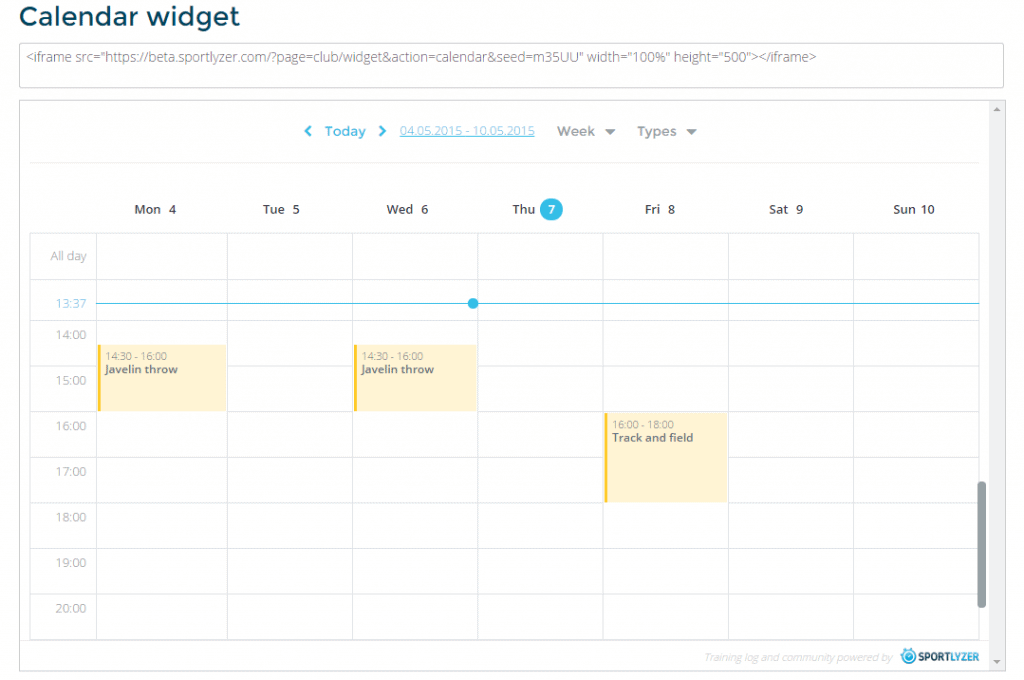
Great news for clubs who want to communicate their training schedules of their club via their website! You can now do that using our Calendar widget. Whether it’s for athletes or sports parents to see, Club Calendar widget gives you the simplest way to keep people updated with your club’s training plans and/or other activities.
Simply go to your club settings, click on “Website widgets” and copy the code to your website HTML. Voila!
Note that for events and competitions to appear on your website, you have to tick the “make it public” option when creating them.
(PS: Check out the other useful widgets as well! Get more info about it from here.)
4. Simple overview of athlete’s payment history
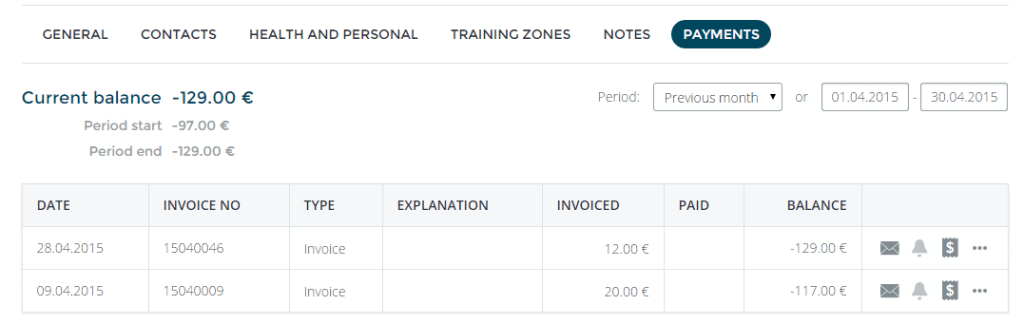
This update will come as a major joy to those clubs who use our Invoicing app. It is now much more easier to see if a member has or hasn’t paid the fees you have invoiced. Just go to your Members & groups app and find the member you’re interested in. Click on the “Payments” tab and you will see clearly the payment history of said member.
This probably comes as a relief for a lot of coaches. For most clubs, it’s the coaches responsibility to manage everything in their training group – from coaching to transportation and finances. With our new update, a coach can easily see how diligently the athlete has paid his or her fees. No more messaging back and forth with the accountant! Just see what’s up and remind the athlete!
5. Some minor updates and little fixes
As always, we’ve added some smaller updates to make the overall experience of Sportlyzer easier. Based on your feedback, we’ve also done some little fixes, thanks! We’ll keep you updated with further releases coming on the way!
Got an idea for another upgrade for the future? Let us know in the comments below!