RSVP reasons from parents
The latest update allows parents and players to leave feedback (RSVP reasons) about why their kids can’t come to a training session or game.
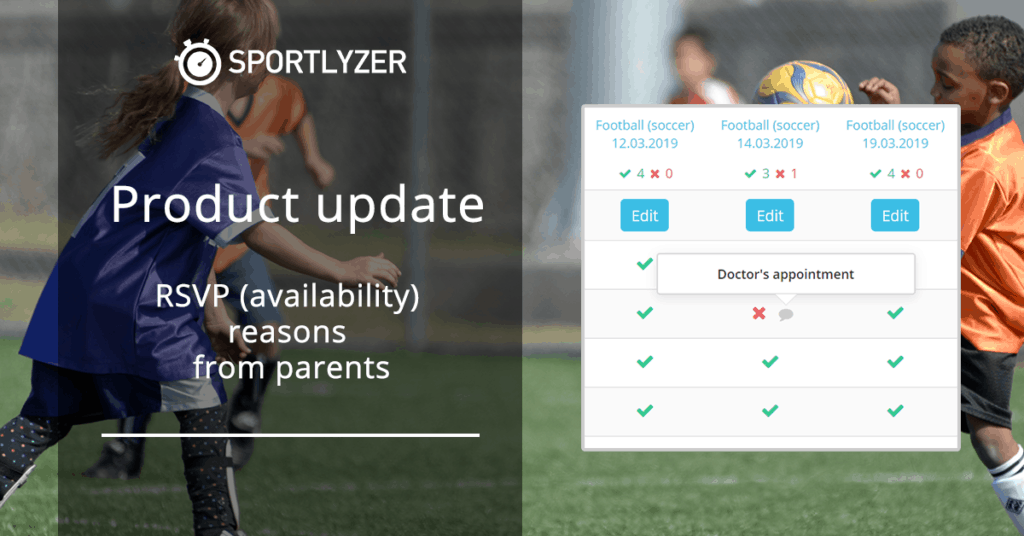
This allows coaches to better understand the reasons and take required action based on that. Parents can also leave feedback if they are coming with a bigger car and can pick someone else up, if they are willing to volunteer in the game, etc.
It’s an easy way for parents to quickly leave feedback and it’s very easy for coaches to see that.
Parents
There are two ways parents (and players) can mark the RSVP reasons:
- Through the Parent App (or Player App) by going to Schedule & Availability.
- By making a decision through the email invitation that coaches have sent and marking the reason in the opened page.
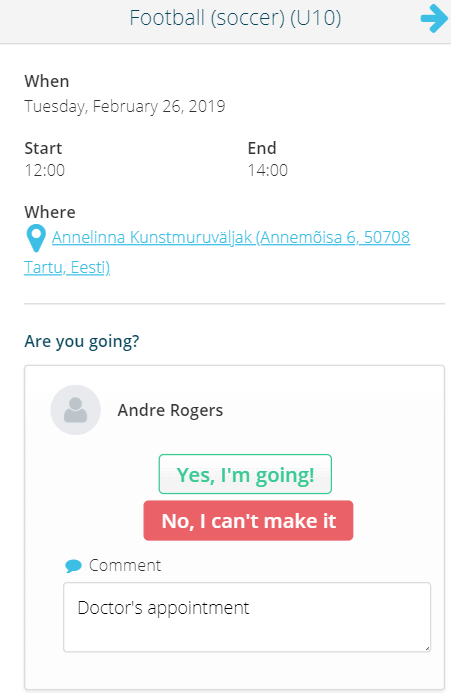
Coaches & managers
Coaches and managers can view the RSVP reasons in multiple places (depending on their workflows):
- Calendar -> Availability (this is best for an overview)
- Calendar -> Click on an event -> Invite
- Calendar -> Attendance -> Click on an event
- Dashboard -> Event invitations -> Click on an event
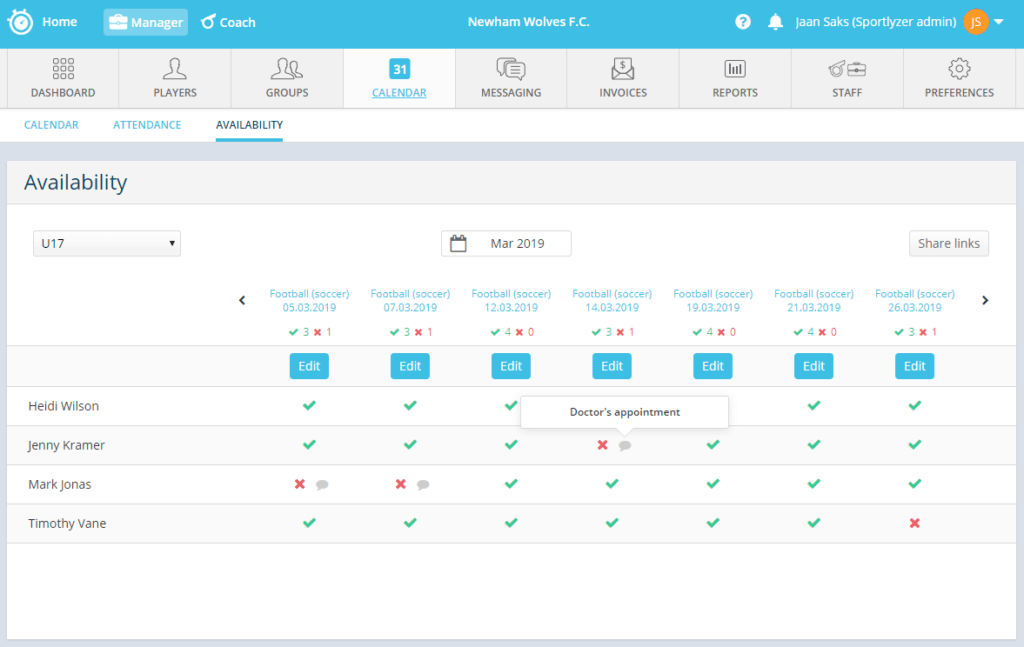
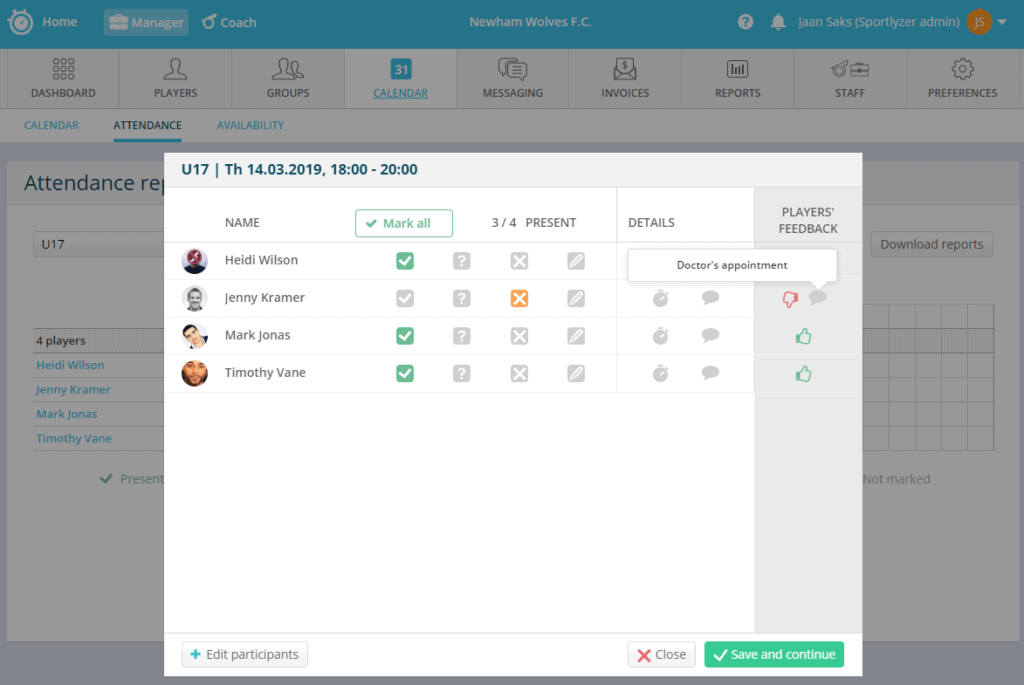
RSVP automation
If you haven’t already checked it, Sportlyzer also allows you to automate your RSVP invitations so that you wouldn’t have to send them out manually. See our earlier blog post about Calendar automation to try it out yourself.
