Product Update: Additional Rights for Coaches & Coach Diary App Update
As promised, we’re still keeping our focus on coaches. We’ve taken the feedback we’ve received from coaches and put it into work. Here’s what changed…

Additional rights
Managers can set two additional rights for coaches they trust. By going to “Staff” page, you can edit the rights of each coach individually.
The two additional rights are:
- Is allowed to edit athletes profiles – Select this option if you want your coach to update the profiles, contacts, etc. of his/her athletes. However, the coach will be able to do this only for his/her training groups.
- Is allowed to manage athletes – Select this option if you want your coach to be able to add new athletes to the club or remove them. The coach will also be able to add/remove athletes to their training groups on their own.
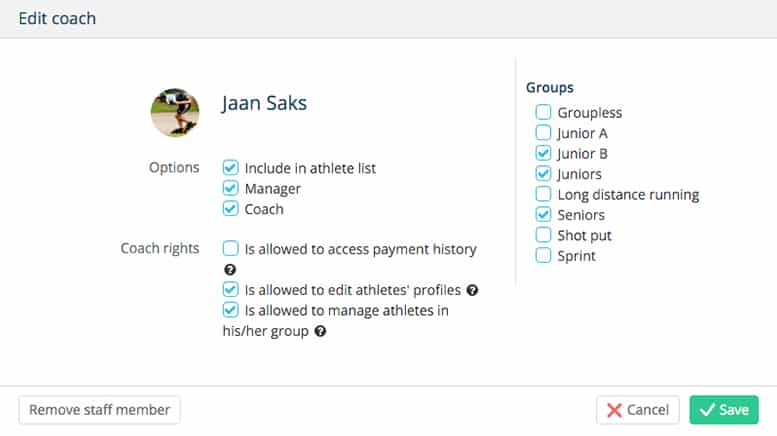
Android and iOS update
Additional rights apply also when you’re using the Coach Diary app.
Let’s say a new kid attends your training session and you want to add him/her to your club right away. Simply take out your smartphone and add a new athlete. It’s as simple as that!
Or what if a parent contacts you during a training session to let you know that their number has changed? No worries, you can change the number right from your smartphone. Simply open the Coach Diary app, find the athlete and change the contact number.
These changes will be automatically synced with other coaches and manager(s) of your club. Same thing happens when any of the other coaches change someone’s data.
Click on the image to download the app.
Other improvements
As always, we checked and fixed a short set of bugs and errors, including:
- Being able to see archived groups in Invoices
- Having better invoice properties
If you happen to find something that doesn’t seem quite right or have some suggestions, please send us an email to support [at] sportlyzer.com. Thank you!


