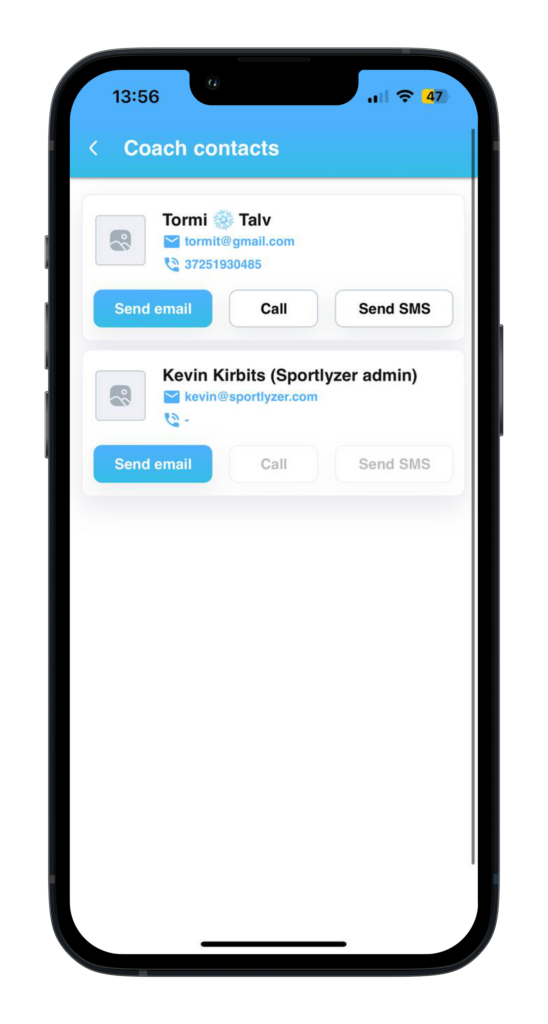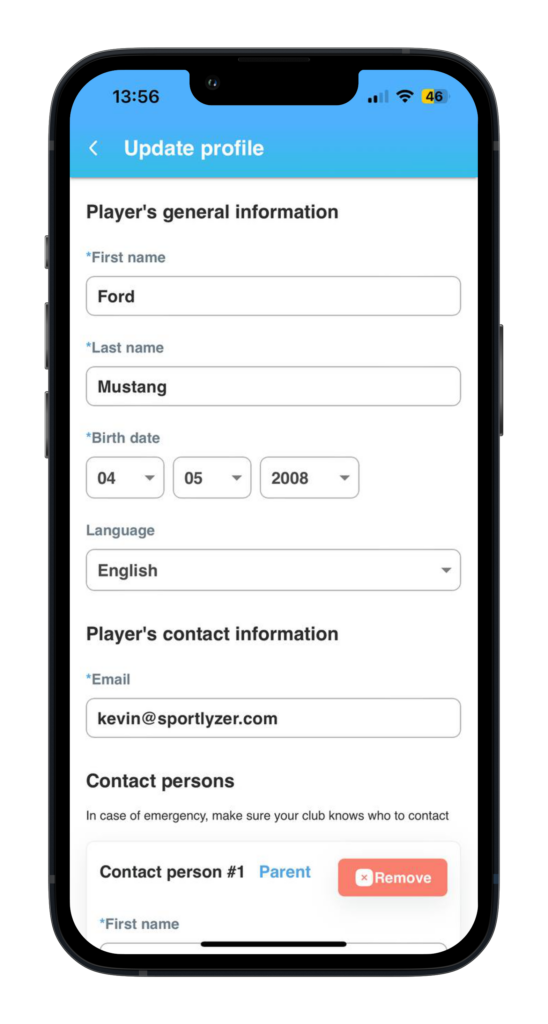New app for players and parents
We have released a new and better app for players and parents – Sportlyzer Player. Now both parents and players will use the same app and our old apps Sportlyzer Player App and Sportlyzer Parent App will be soon removed. Please take some time to read the information below so the transfer to the new apps becomes swift and easy.
Player App got a big revamp
Sportlyzer Player is an app designed for athletes, players, and their parents involved in their sports clubs. It combines the functionalities of our previous player apps and adds many new features to enhance your club experience.
You can access your training, competition, and event schedules within your club, track attendance, and stay connected with your coaches — all in one place. In addition to these core features, the app now allows you to view your invoices, messages, and test results. Reporting illnesses or injuries is made simple, ensuring timely communication with your club.
Navigating your training plan and history is effortless with our new and improved calendar. The app also has a fresh, modern design with an updated profile interface for a better user experience.
Logging in has been simplified with the addition of a one-time PIN code option (NEW), providing an easier alternative for users who prefer it over the traditional login link.
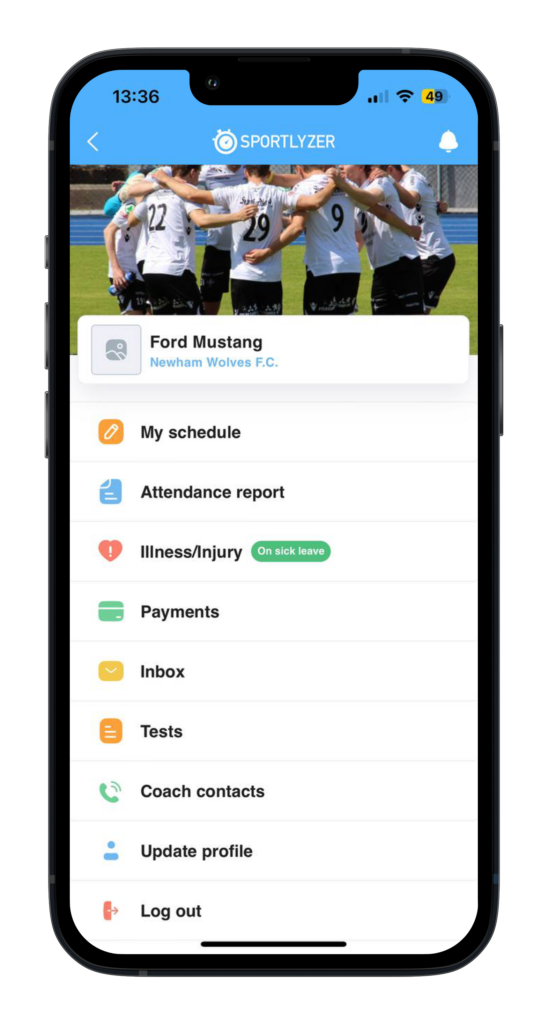
Sportlyzer Player is available on both Google Play and App Store.
Signing in to the app
After you have downloaded the Player app, the signing process is very similar to the one used in the previous apps. Firstly, follow the instructions from the app and write your contact e-mail address. You should receive a confirmation email with a link and a verification code. Click on the link present in the email to log in. In case the link won’t work, you can use the one-time PIN code that is at the bottom of the confirmation email.
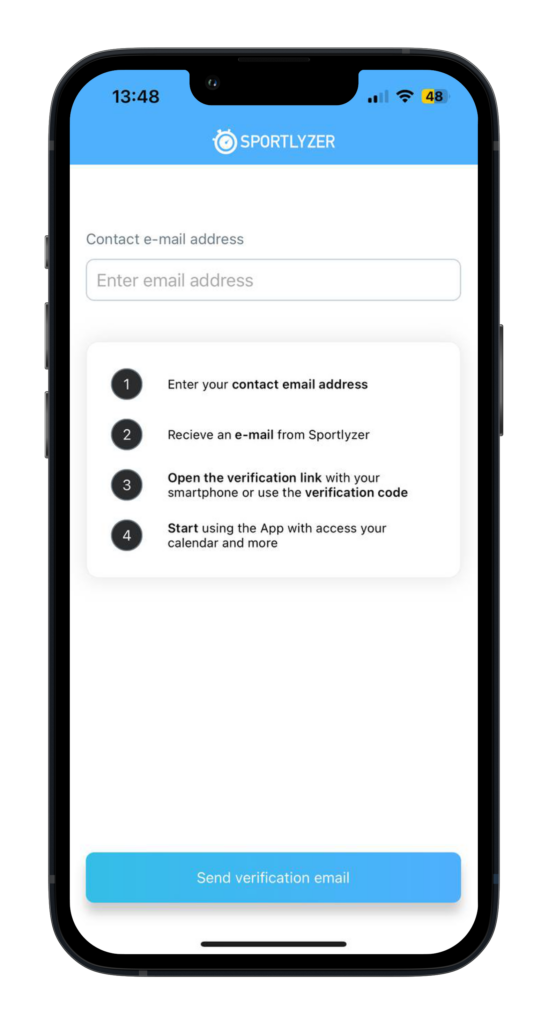
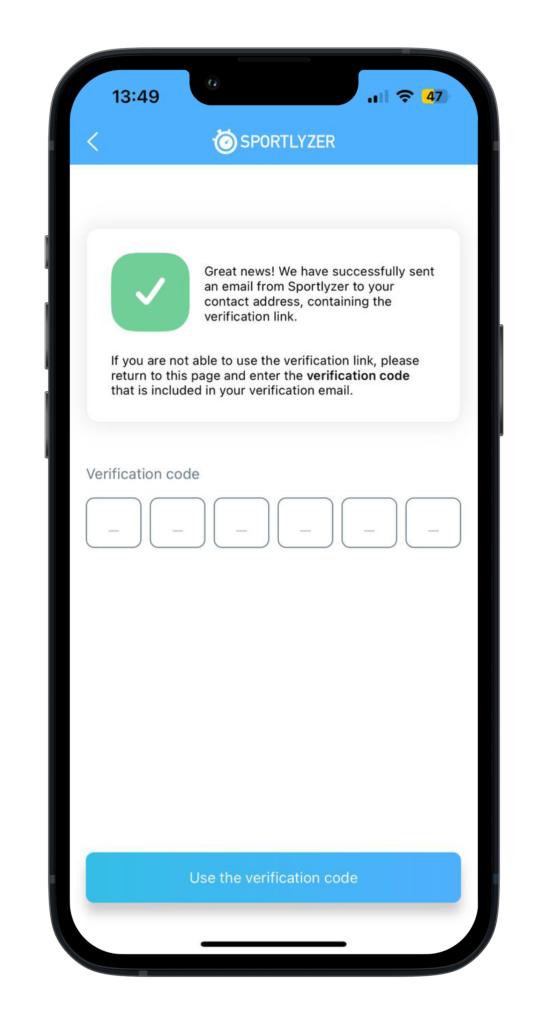
Player choice and menu
After you log in, you will be presented with a player choice. In case you are the player or a parent with a single kid in Sportlyzer, there won’t be much to choose from. However, if a parent has multiple children under his or her e-mail address, the parent will be able to see every child and club here and choose between them. After choosing the player, you will be forwarded to the main menu.
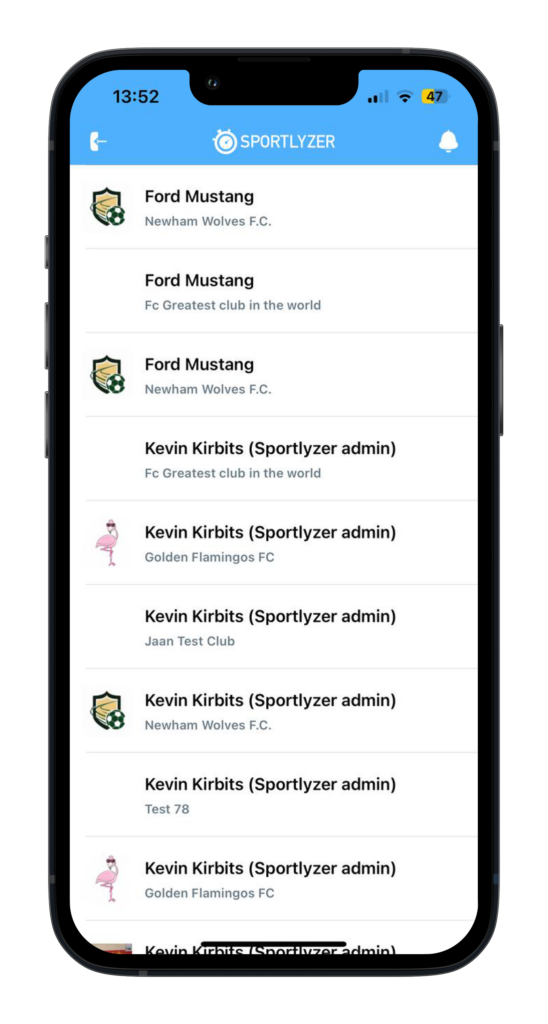
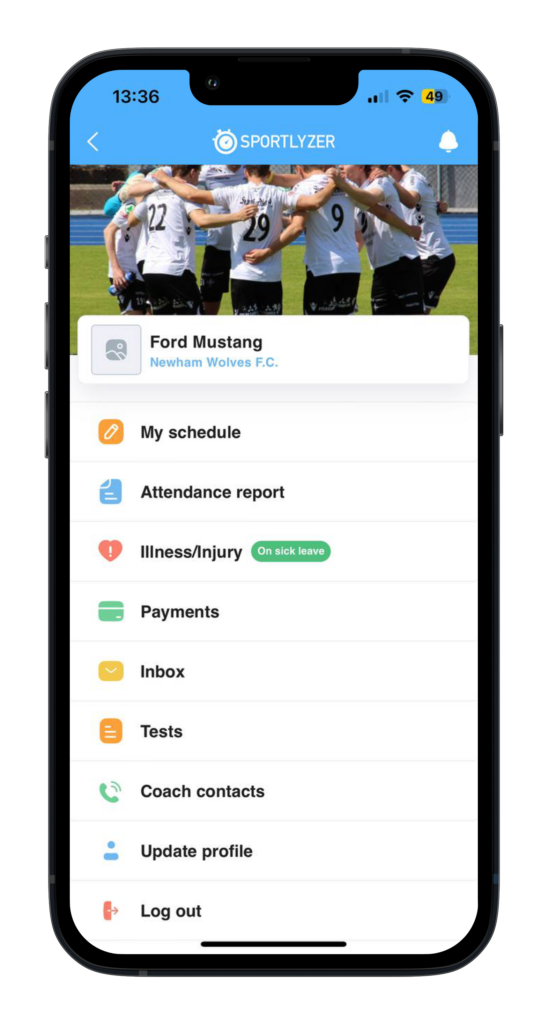
Now let’s talk about the new features and how to navigate through the new app.
Notifications
The notifications stay the same, you will still be receiving push notifications about different changes revolving around training sessions, competitions, events, etc. Make sure you have the notifications allowed on your phone for this app. In case you would like to have a proper look at those notifications, you can view them at the top right corner by clicking on the bell symbol.
My schedule
We have created a new design for the training sessions, events, and competitions you are part of. This design is clear and well-organized. If you want to mark the RSVP or simply want to look at the information about a particular event, you can simply search through the calendar. The most recent events are always displayed below the calendar.
After you find the particular event, simply click on it in order to mark the RSVP, leave a comment for the coach, or just look at the information revolving around the event.
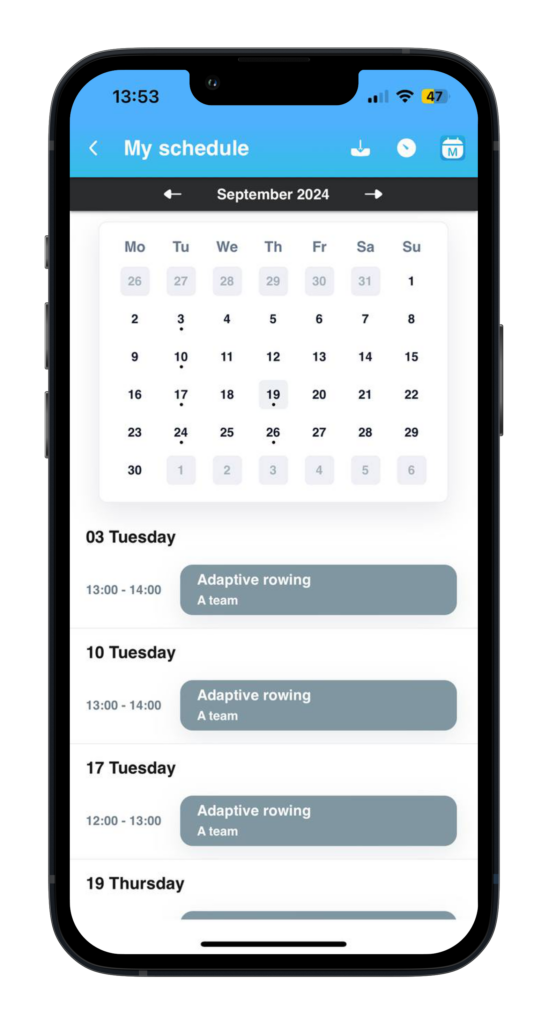
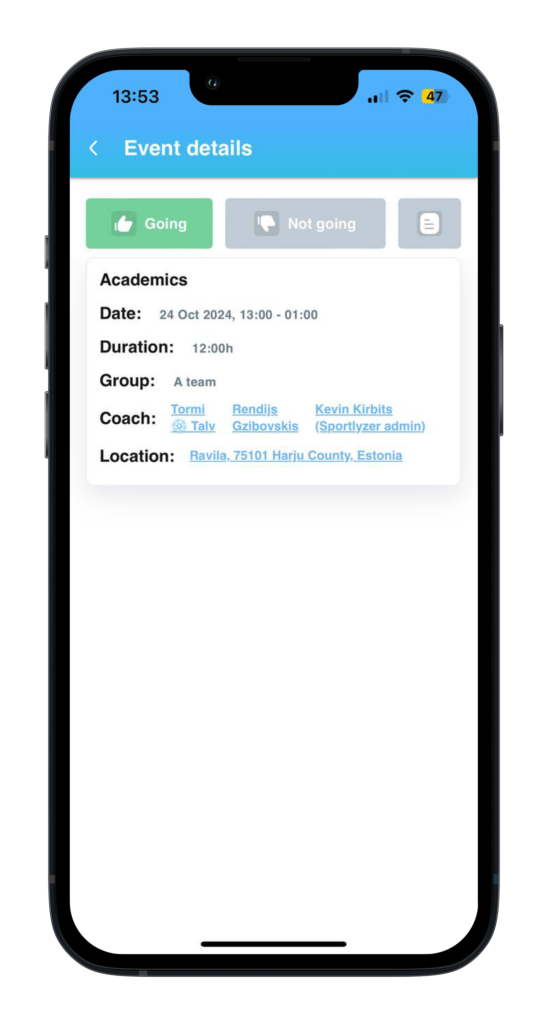
After the event, you will be also able to mark your feedback.
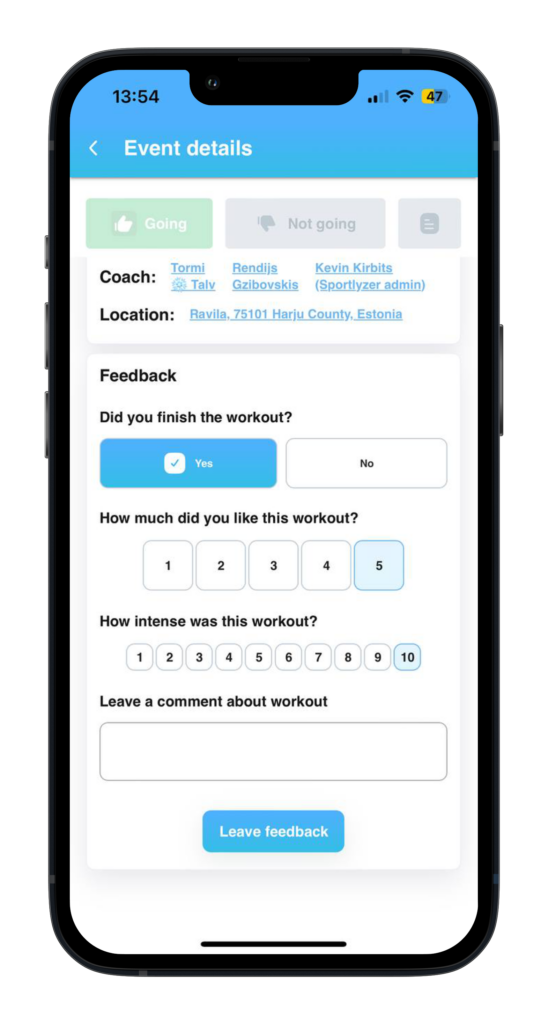
Attendance report
You also have the option to check your attendance at various competitions, events, and training sessions. Your coach can also leave you a comment there, which you can review afterward.
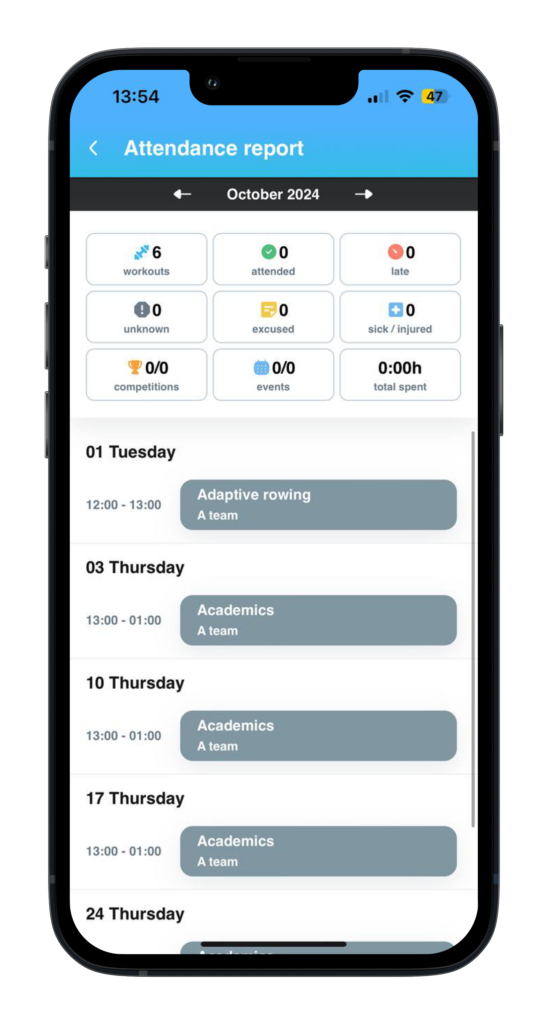
Illness/Injury (NEW)
We have added a new section in the app called Illness/Injury. In case you fall sick or get injured and you know that you won’t be able to attend any events for some time, you don’t have to mark them one by one in „My schedule“. Simply head to Illness/Injury in the main menu and click on:
- Report illness or injury
- Describe what has happened to you so the coaches are informed
- Select the start date of your illness or injury
- Click on „Complete report“
- After you have recovered, come back to this section, select the recovery date, and click on „Complete report“ again.
You will be automatically marked as Not Going for the next 24 hours events with this description. The process is repeated the next day for the next 24 hours while illness/injury is active.
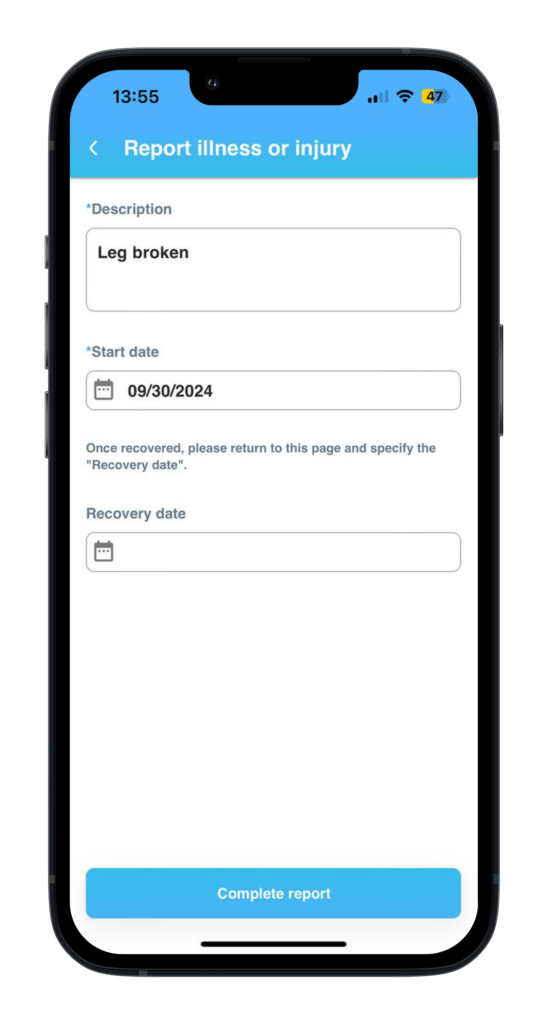
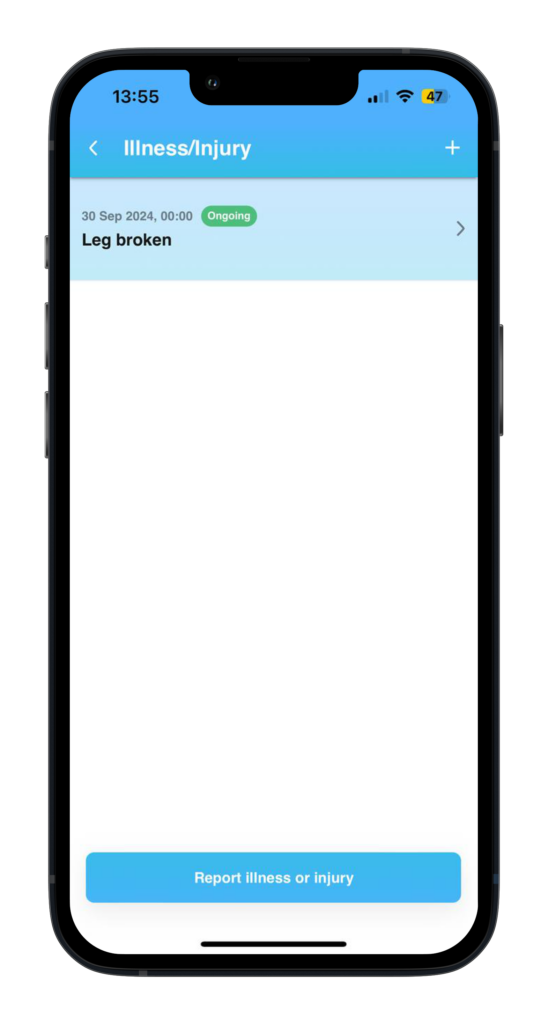
Payments (NEW)
Another new feature that was added to the Player app is “Payments”. You can now easily view your invoices by the club from the comfort of your app.
The “Open” invoices are yet to be paid, while the “Confirmed invoices” have been marked as paid by the clubs and are stored there for you to check on and download at any time. This way, you can easily keep track of your current and previous invoices.
In case you want to see more information about a particular invoice, you can either click on the invoice and see some basic information, or download this invoice by clicking on the download button on the top right corner.
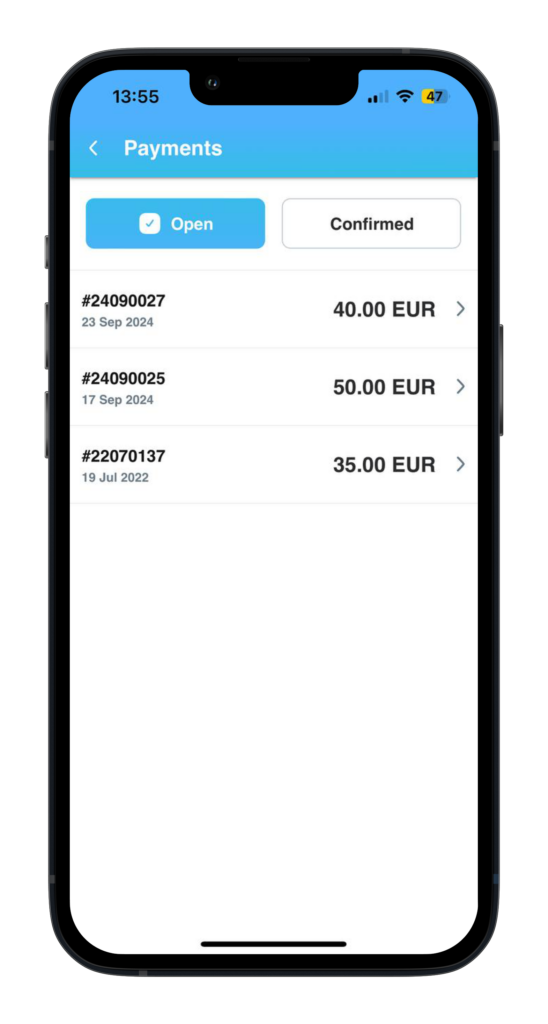
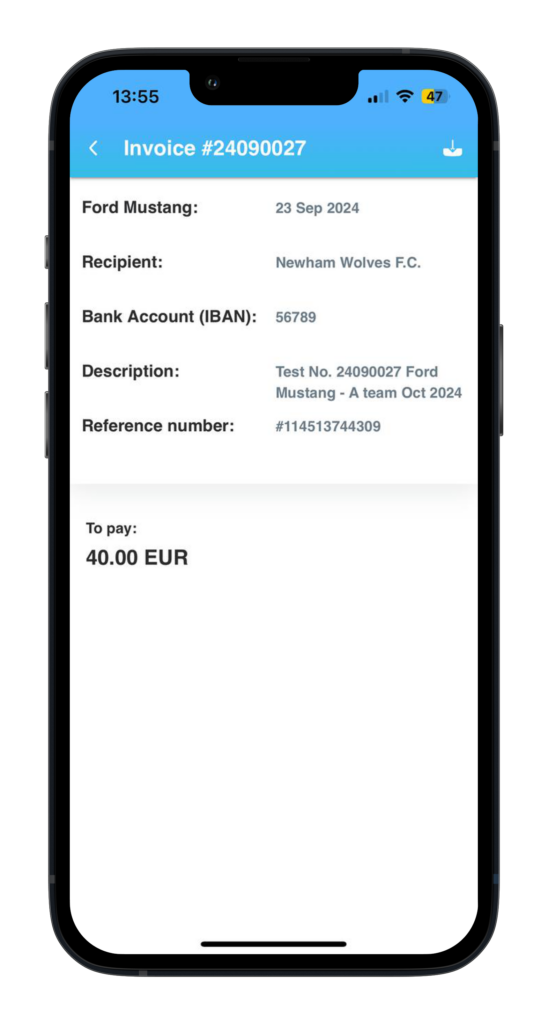
Inbox (NEW)
To have all of your important information under one roof, we have added an inbox. All emails sent to you will be available for you there.
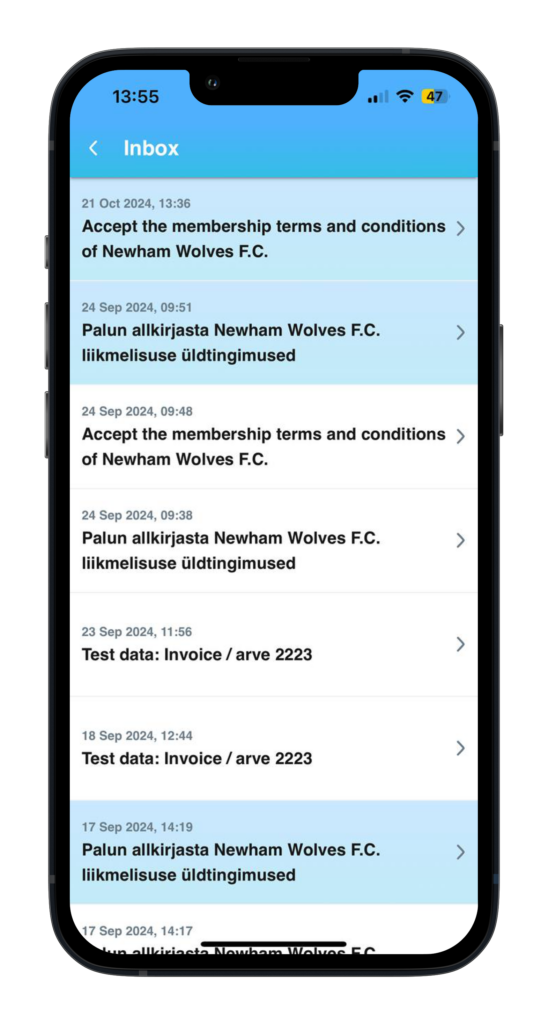
Tests (NEW)
The players and parents can now also view the results of the tests the coaches have reported in Sportlyzer. To view the results, click on the particular test for detailed information.

Coach contacts and Update profile
These features stay the same, however, we have upgraded their design and made them more organized.
If you want to contact your coach, you can simply send him an email, call him, or send him a text message.
When updating your profile, you can easily navigate through this section and fill out all the information needed to keep everything up to date.