Membership application form just got smarter
There are two updates to the membership application form we’d like to introduce:
- Signing the club’s terms and conditions can be made compulsory for parents.
- Training groups can be preselected in the application if parents open the form from a specific group on your homepage.
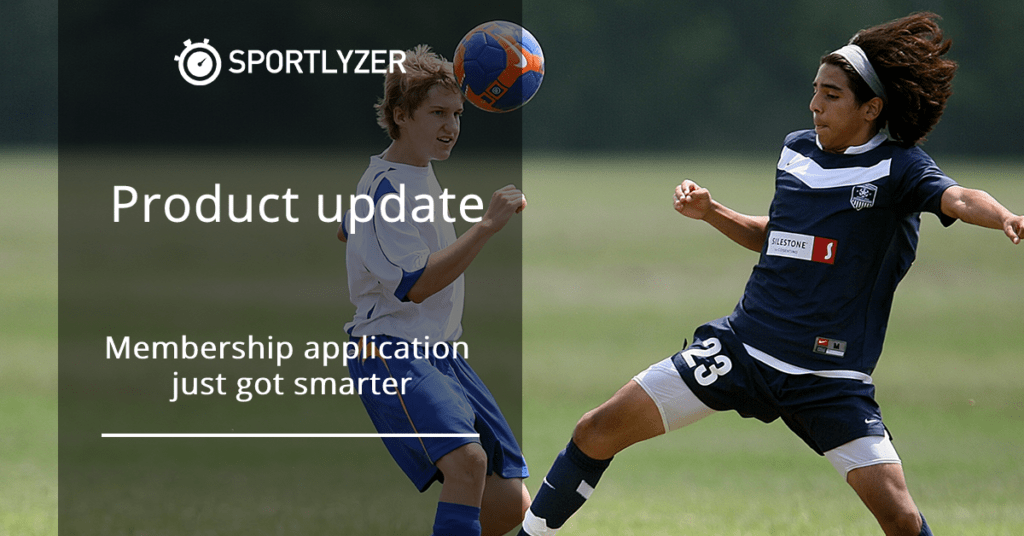
Signing the agreement can be made compulsory for parents
If it is absolutely necessary for all new applicants to sign the club’s terms and conditions, you can make it compulsory in the membership application settings page. When this is done, the application will not be sent to the club before the parent or the new member have signed the agreement.
This way you will always know that the people you accept to the club’s database on Sportlyzer, will always have agreed to your terms in advance, and you won’t have to remind them one by one to sign the agreements.
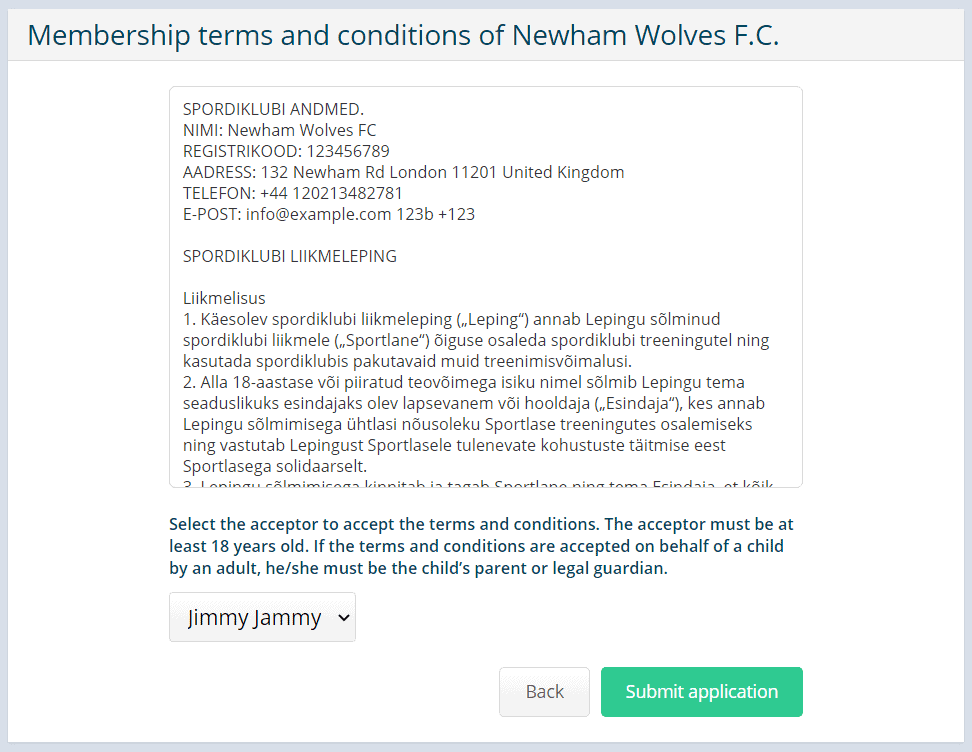
Training groups can be preselected in the application form
If you use your own introductory page for your club’s training groups with information about who are the coaches, what are the prices, etc, it would be useful if athletes could choose a specific group from there and fill the application form just for that group.
Well, now they can!
Specific groups in the membership application form can be preselected based on the decision a person makes on your website.
How does it work?
- Copy the link for your club’s application form from the membership application settings page.
- Your web site administrator or developer should direct the clicks from each group’s registration link to your club’s membership application link AND add a specific group tag to the end of the link.
- E.g. if the parent wants to register their kid into U10, add “&group=U10” to the end of your link for that group. Here’s an example: “https://app.sportlyzer.com/application/m35UU?lang=eng&group=U10“
- The system works, based on the group name, so you need to add the exact same group name as is used in Sportlyzer.
- The groups that you are using have to be accepting new members in Sportlyzer. You can see which ones are open, and change the settings, in the membership application form settings page.
- The “Ask for group” option has to be turned to “ask” or “required” for this to work.
Go check this out in you club account on Sportlyzer.
