Sportlyzer product update: locations filter in calendar and more
It’s been a while since our last product update post and we’ve got so much to tell you :) Without further due, here’s a quick summary:
- Access locations filter in calendar and calendar widget
- Download a list of participants for each event
- Format emails with images, bold, italics, bullets, etc.
- Fully delete archived members
- + many more (scroll to the bottom of the post for them)
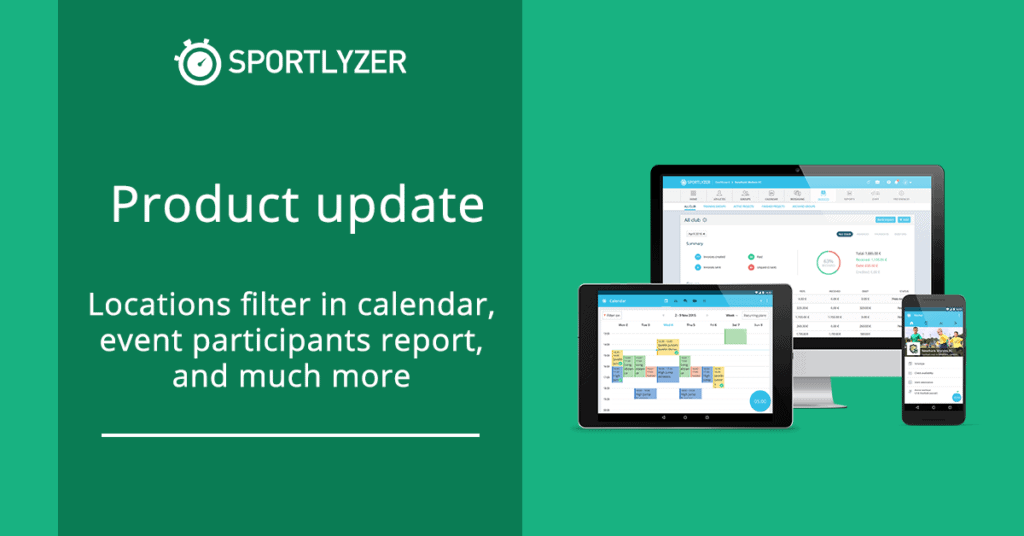
Access locations filter in calendar and calendar widget
The calendar view now allows you to filter events by location. This is mostly meant for big clubs who need to manage lots and lots of locations for their training sessions (fields, courts, gyms, etc).
The locations filter is also enabled in the calendar widgets’ settings. This means that you can set up different calendars on your website that would only display events in certain locations.
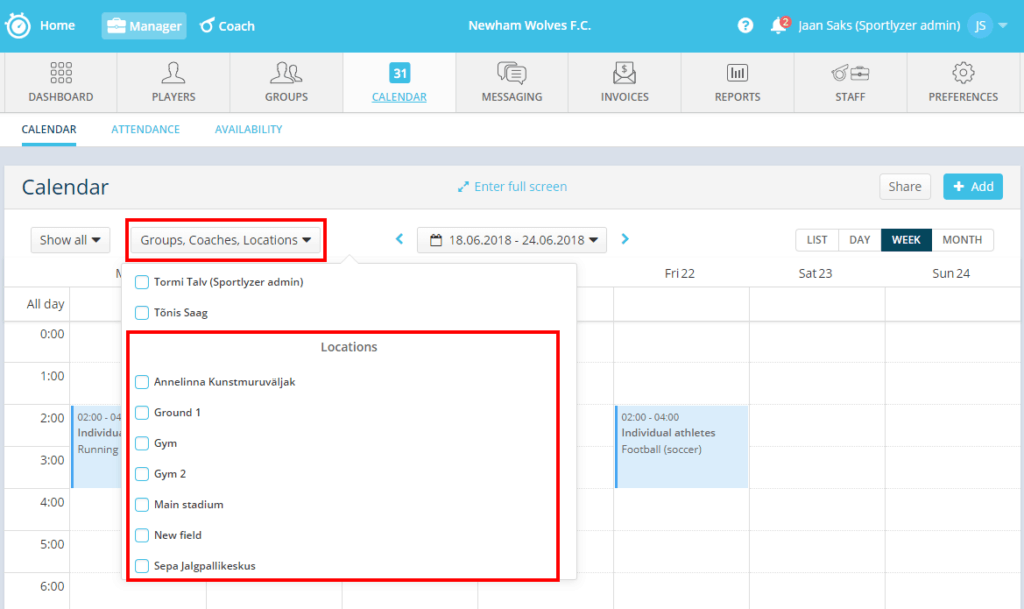
Download a list of participants for each event
You can download a full list of player profile data of event participants. So when registering to a game or a competition, you can download the list of participating players with all of their data and forward it directly to the organizers (remove the unnecessary columns in Excel). Or if you are organizing a training camp, you can download or print the list to understand what kind of allergies or intolerances those kids might have.
You can access this report from Calendar -> Event popup -> Download.
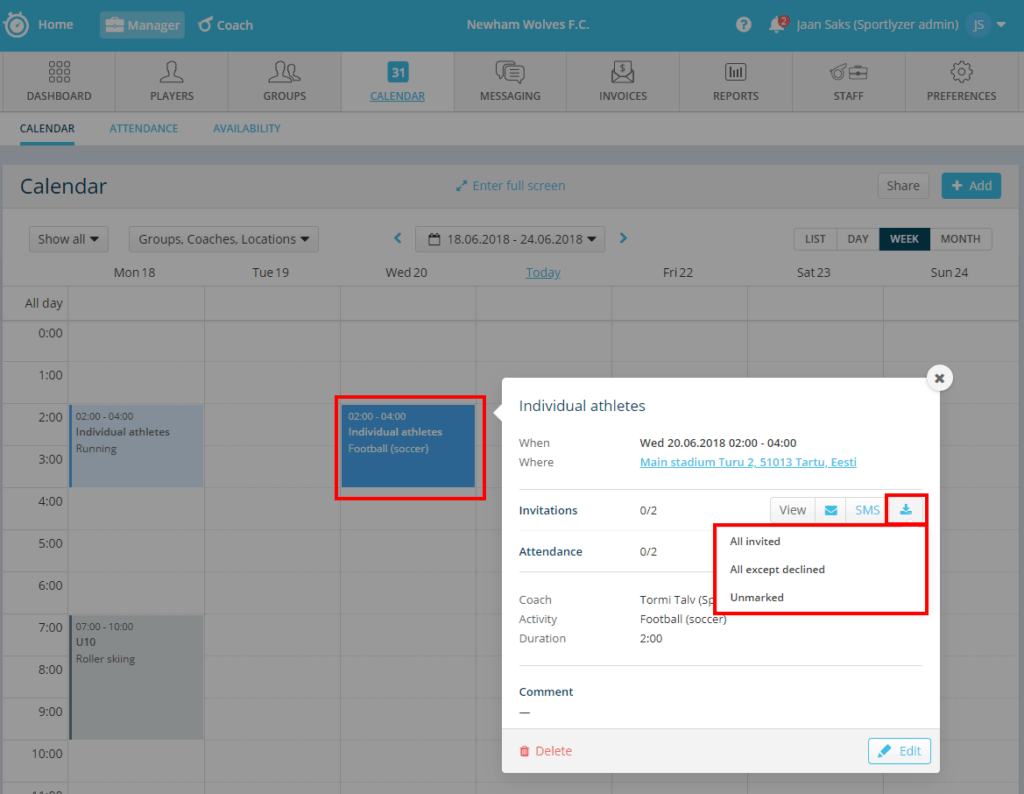
Format emails with images, bold, italics, bullets, etc.
Beautiful emails are now possible in the Messaging view. You can use some basic tools to improve the looks of an email or to emphasize something important. Embedding images is also added there. Here’s the full list of tools:
- Bold
- Italics
- Underline
- Numbered list
- Bulleted list
- Text colour
- Text alignment
- Links
- Images

Fully delete archived members
Due to the recent update in European data protection policies (GDPR), we have added the functionality to fully delete your club members from the system. You’ll need to archive the members first and can then fully delete them from Manager -> Players -> Archive (this can only be done by club managers).
NB! If the player has full access to Sportlyzer (advanced training diary access) then you can only delete their records from your club. Their personal account and records will remain in their access.
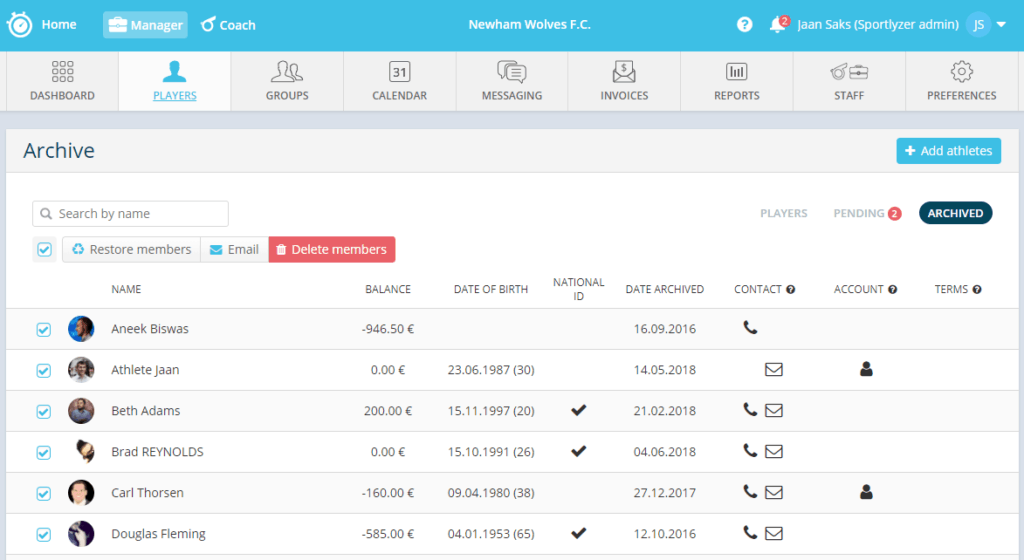
Some other updates from the past months
- Display debtors by name to see the total amount of debt a person has to the club (Invoices -> Debtors -> People)
- Delete cash payments that were added by mistake (Manager -> Player profile -> Payments).
- Send emails to project members (Invoices -> Projects).
- Full players report now exports all profile data, including health data (Reports or Players -> Export).
- Coaches now have the balance column to see which players have debt (Coach -> Players). Managers first have to switch this on for each coach in Staff -> Edit groups and set rights.
- You can now create different templates for sending invoices and reminders (use “Save as default” when writing content for those emails).
- You can edit recipients when resending an older email (Messaging -> Open an already sent email -> Edit and resend).
- You can update all players at once with invoicing contact information. Download your full player list and add “1” (number one) to those contacts’ “Is billing contact” field who should be the invoicing contacts for a player (verify that they also have an email added). Then import the Excel file from Manager -> Players -> Add players.
