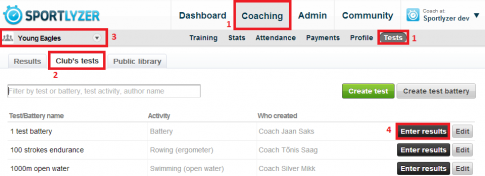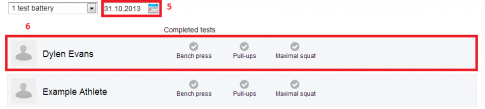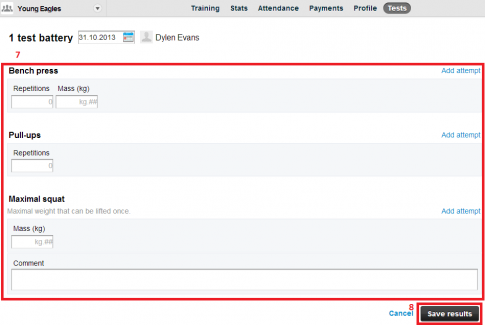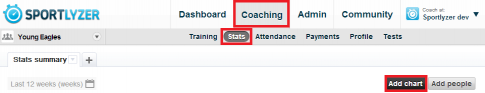Inputting performance test results as a coach
If you have already created your custom performance tests and/or test batteries, then continue reading. If not, then create some tests first (click here to find out how). If you are an athlete and you are looking how to enter your own test results, then click here.
Here’s how to input performance test results for your athletes:
1. Go to the ‘Coaching’ view and click on ‘Tests’.
2. Go to the ‘Club’s tests’ tab.
3. Choose the training group or individual athlete whose test results you wish to enter.
4. Choose a test or a test battery created by you or by another coach in your club and click ‘Enter results’.
5. Choose the date where the performance test (test battery) was conducted.
6. Click on the first person to enter his/her results.
7. Enter the test results
8. Save your progress
9. Choose another athlete and enter his/her results.
That’s it, easy as that!
Now go to the ‘Stats’ tab in your ‘Coaching’ view and create a new chart with the desired test for the analysis.