Import Your Team’s Games and Competitions to Sportlyzer
It’s annoying to enter each game or competition individually into Sportlyzer. But you don’t have to any more. Now you can import all of your games and competitions from your Excel file at once!
This is something a lot of team sports coaches have been waiting for, including this youth football coach:
We have about 1200 games in a year. You can imagine that I’m not thrilled inserting all of these games and competitions manually.
When the games and competitions are all imported into Sportlyzer, you can send invites to groups, individual players or other coaches.
They can mark whether they can come or not and even add the event to their personal Google calendar.
Other benefits of the import
Show games schedule on your website
If you’re using Sportlyzer with your club, you can use the Calendar website widget to put your club calendar up on your club’s website. That way all of your club’s fans and friends will also know when to arrive to cheer on the stadium.
Checking athletes’ availability in advance
When athletes know in advance about all of the upcoming games and competitions, they can also mark in advance when are they available to come and when not.
Emails with weekly schedules
Athletes will receive their weekly schedule, including events and competitions to their emails if you allow Sportlyzer to send these emails out.
How does the importing process look like?
1. Download our sample file to match your current data with the Sportlyzer format.
2. Upload the file you just created into Sportlyzer.
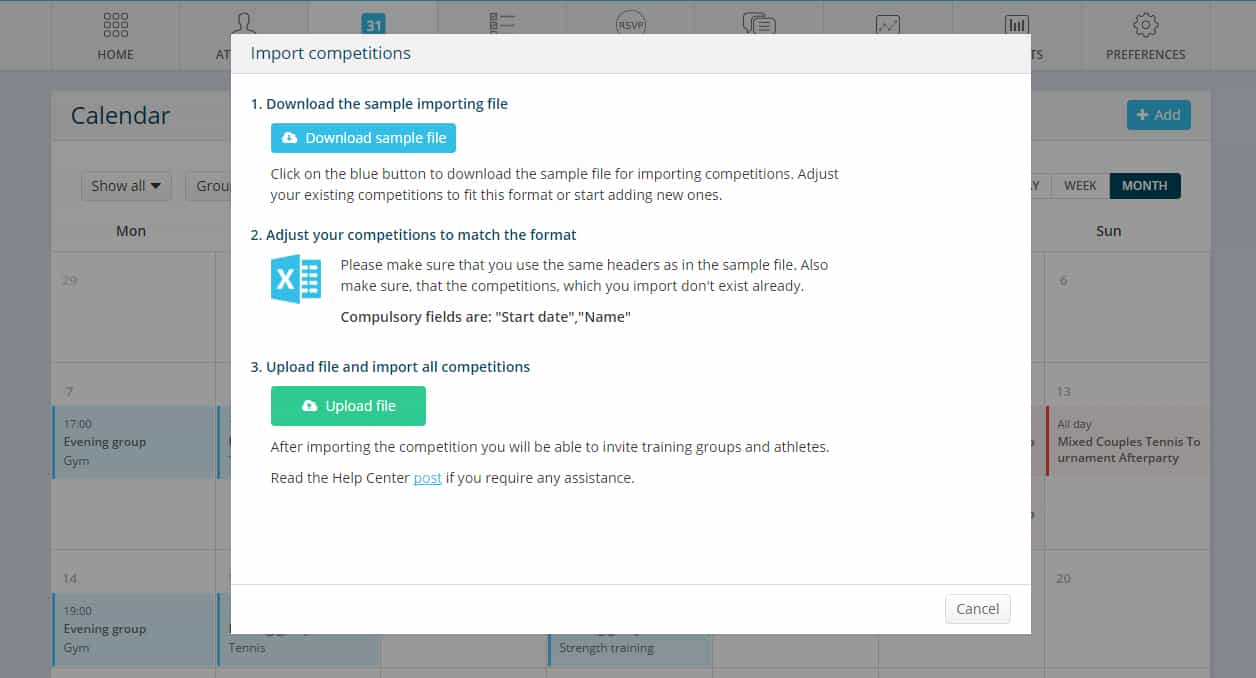
3. Add groups, individual players or other coaches,who will automatically be invited to all competitions, which you just uploaded.
After these steps you will see all of the competitions automatically in the Calendar. A step-by-step guide can be found in our Help center.
So, log in to start importing your games and competitions!
