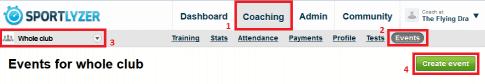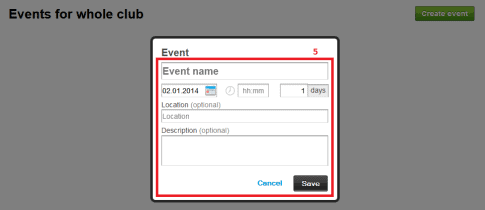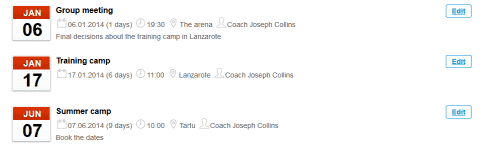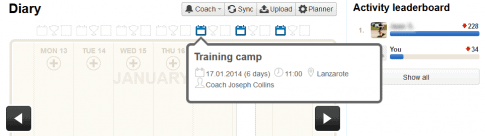Events calendar for clubs
January 2, 2014 -
Posted by Jaan Saks
Events calendar can be used to add events, other than workouts, to your team’s calendar on Sportlyzer – e.g. training camps, meetings, birthdays, etc. Below is how you do it as a coach or a club admin.
(Here is how to create events as an athlete.)
1. Go to the ‘Coaching’ view.
2. Click ‘Events’.
3. Choose the whole club, a specific group or an individual athlete whom you wish to create the event for.
4. Click ‘Create event’.
5. Enter the event data and click ‘Save’.
6. Get an overview of coming events.
7. Athletes can see events created for them at their diary.
Go here -> TUTORIALS <- to see all the tutorials from Sportlyzer.