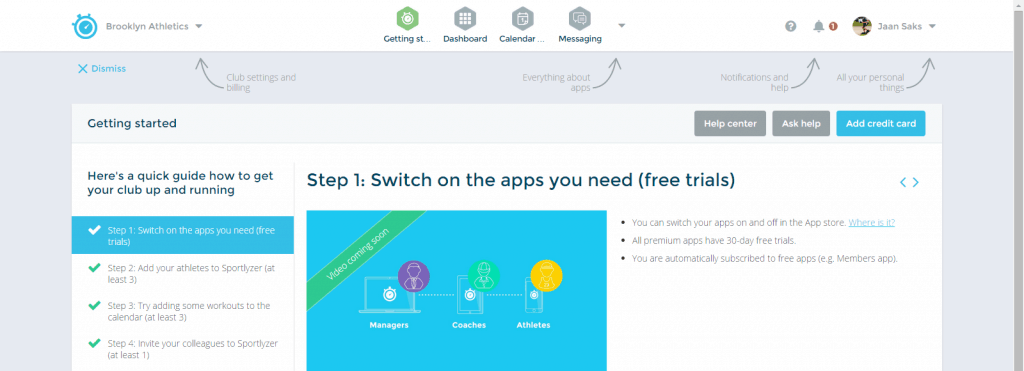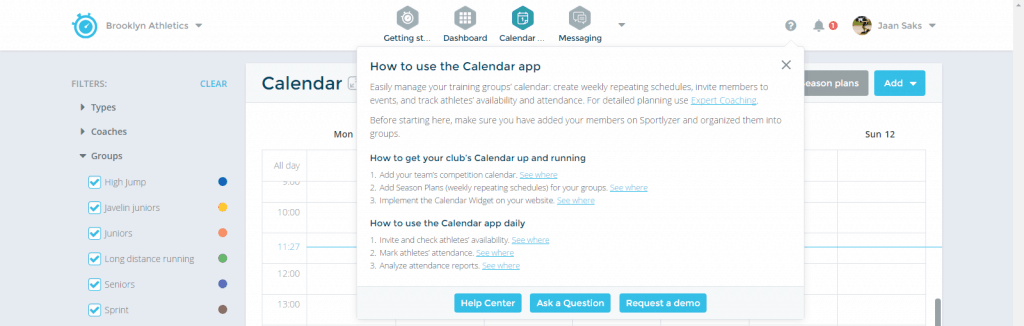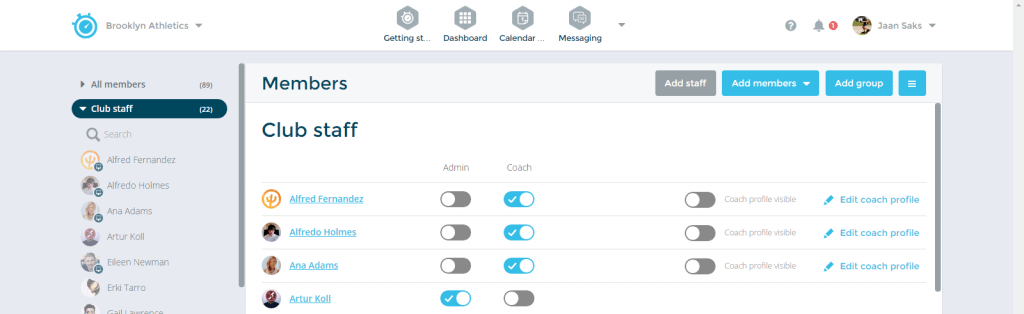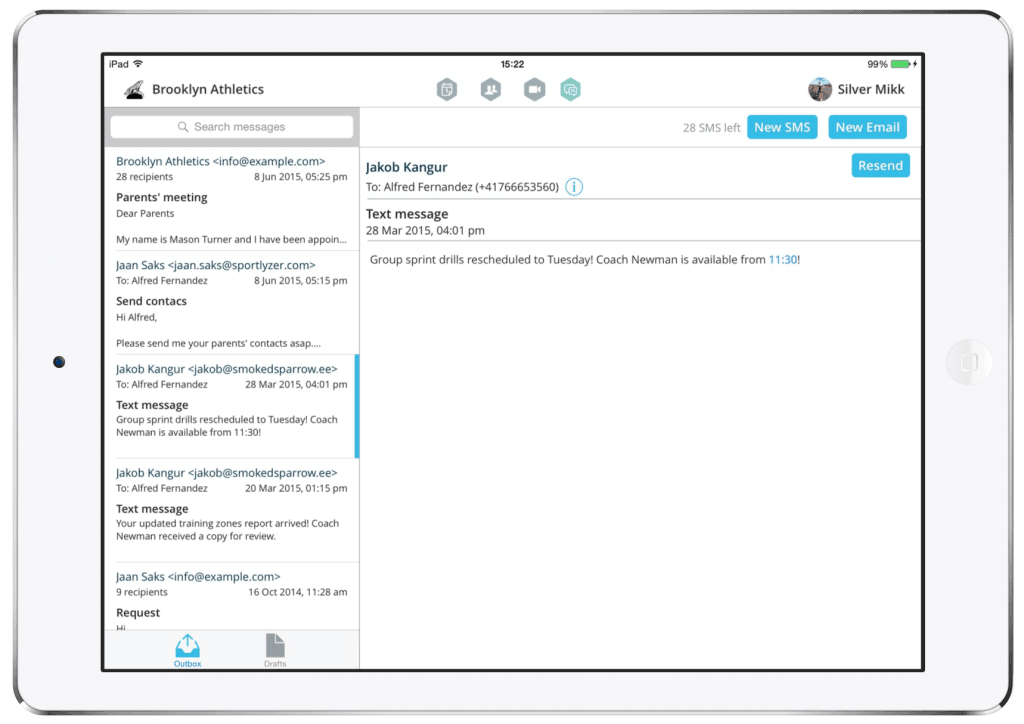Easier onboarding, better Invoicing and updated Coach Diary
We have been focusing on user onboarding for some time now to make it easier for new coaches, managers and athletes to get accustomed to Sportlyzer. Besides, the Invoicing app got a few improvements, and we’ve released a major update to iOS Coach Diary apps (iPad and iPhone).
Getting started guide for club staff
We have made it easier for club staff to get on board when they create a new club. We will help you step by step to get the most important things done and start using Sportlyzer to its fullest. In addition, if you need a product demo, then you can easily book a suitable time via an online calendar on the Getting started page.
Help is now easier to find
Most club management apps now have their own help section. When you click on the “?” icon in the top right of the header, a help panel will open and guide you through the steps needed to understand the app.
Quick overview of all club staff
If you ever needed to access all your club staff quickly, then now you can do it from the “Club staff” button in the Members app.
- View all staff
- Add/remove staff members
- Edit member and coach profiles
- Toggle coach profile visibility
The Invoicing app now has a few more perks to offer
We have updated the Invoicing app with some nice new things. Take a look:
- You can add a special tag that will display the current balance of a member in the invoice and reminder messages you send out. Just add a tag [memberbalance] into the message, and whoever receives the message will see their own current balance.
- You can choose if you would like to display a list of all unpaid invoices on the new invoices you create. You can turn this on by going to your club’s invoice details from the settings button in the Invoicing app, and checking the “Show balance on invoice” checkbox.
- When adding a new cash payment, you can match it with multiple invoices. Just choose the ones you need.
- And finally, we have added more currencies to the Invoicing app, so you can display invoices in your local currency. Edit currencies from your club’s invoice details by clicking the settings button in the Invoicing app.
Coach Diary app for iPad and iPhone
(If you are looking for the Android app, then get it from Google Play)
You can now use the Messaging app in you iPhone or iPad. This means that whenever you need to quickly contact your athletes, staff, parents, etc. then just open the app, type your email or SMS message, and send it to any person or group in your club. All contacts are always synced in your device.
Download the app now: iPhone / iPad