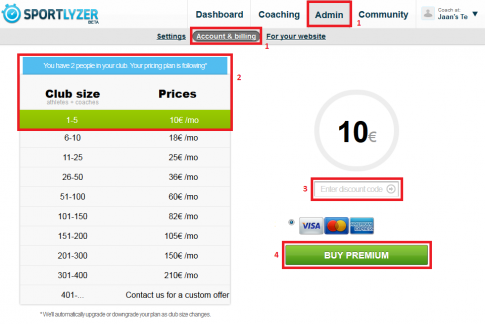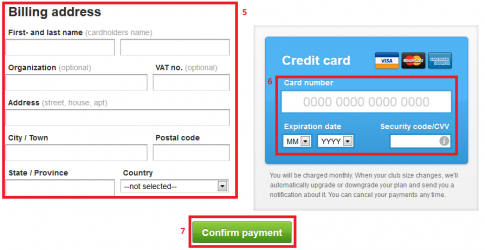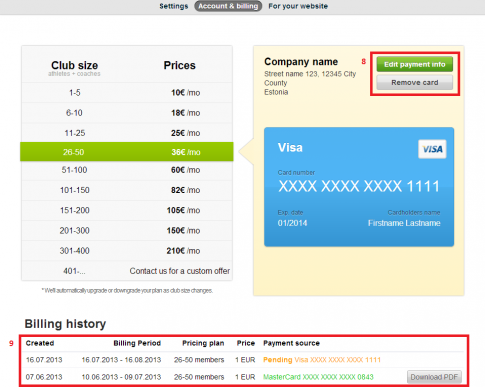Credit card payment available
Now you don’t have to process every payment separately at Sportlyzer. We have introduced credit card payments which automatically subtract the necessary amount from your balance. We are also working on other payment methods, which will hopefully become available soon. By the way, we’ll automatically upgrade or downgrade your plan as your club size changes.
Here is how you can activate the payments:
1. Go to the ‘Admin’ tab and choose ‘Account & billing’.
2. Make sure your club size is correct
3. If you have a discount code from your federation, then input it and click on the small arrow on the right
4. Click ‘BUY PREMIUM’
5. In the next window enter the requested information
6. Enter the credit card number, expiration date and the security code (last three digits on the back of the card)
7. Click ‘Confirm payment’
After registering your credit card, a new view will open for you under ‘Account & billing’.
8. You can edit payment info or remove your card
9. You can see your billing history and download the invoice as a PDF file
You just made your life a little bit easier! And don’t worry about the safety. All information that travels to our servers is encrypted. And so is the information that goes to Braintree gateway. We do not store your credit card information on our servers.
Now check out how to track monthly sports club membership fees.