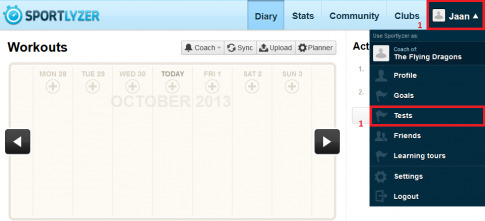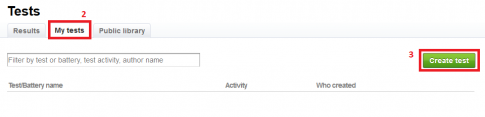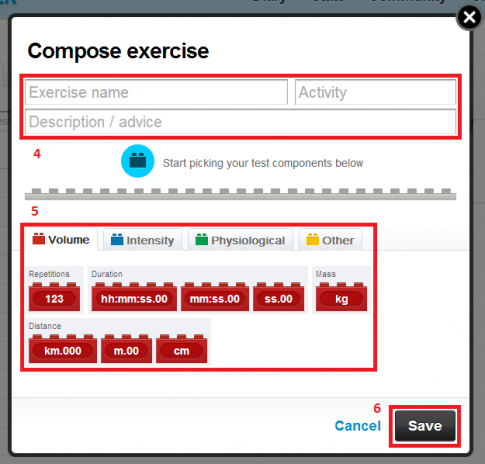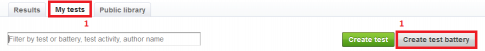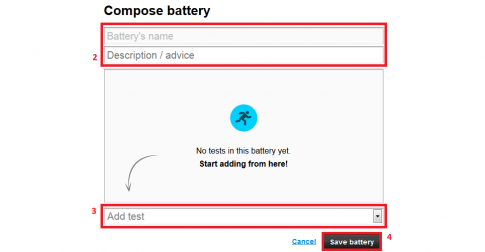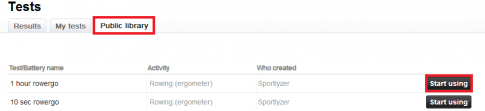Creating performance tests and test batteries as an athlete
This tutorial shows how athletes can create performance tests and test batteries for themselves in Sportlyzer workout log. If you are a coach, see how to create performance tests for your club.
Note that when you are a coach but create a performance test as an athlete, then this test will only be shown in your private list of tests. It will not be shared in your club’s tests. But if you create a test for your club as a coach, it will also be seen in your private list of tests.
Creating a performance test
1. Choose ‘Tests’ from the drop-down menu.
2. Click on ‘My tests’ to view all tests created (the list shows tests created by you or any of your coaches).
3. Click on ‘Create test’ to create a new test.
4. Input exercise name, activity and description of the exercise.
5. Now click on required parameters from four different categories (volume, intensity, physiological, other) to add them to your test. You can add to the limit of six parameters to each test.
6. Hit ‘Save’ to save your progress.
And finished you are! Keep reading to find out how to create a test battery or click here to see how to input test results.
Creating a performance test battery
1. In the ‘My tests’ view, click on ‘Create test battery’. If you haven’t created any tests yet, the button is not shown.
2. Now enter battery’s name and description.
3. To add tests to the battery, click on the drop-down menu ‘Add test’ where you can either choose already created tests or create a new test.
4. Click on ‘Save battery’ to finish.
Keep reading to find out how to choose a test from the public library or click here to see how to input test results.
Choosing a test from the public library
The public library is a place where Sportlyzer has created and will keep creating tests for different disciplines.
To use any of these tests as your own, just go to the ‘Public library’, choose a test and click ‘Start using’.
Now the test is displayed in ‘My tests’ as your own.
If you haven’t learned about how to input test data yet, you can do it now by following this link.
Log into your account in Sportlyzer to start using the performance tests, or REGISTER if you don’t have an account yet.