Calendar automation: collect RSVP-s and send out schedules automatically
Why should you do things manually that can be automated by a software? Our new Calendar automation takes care of invitations (RSVP-s), weekly schedule notifications and more.
Just set up the rules and the system will then act based on those rules so you can instead invest your time in more profitable aspects in your club.
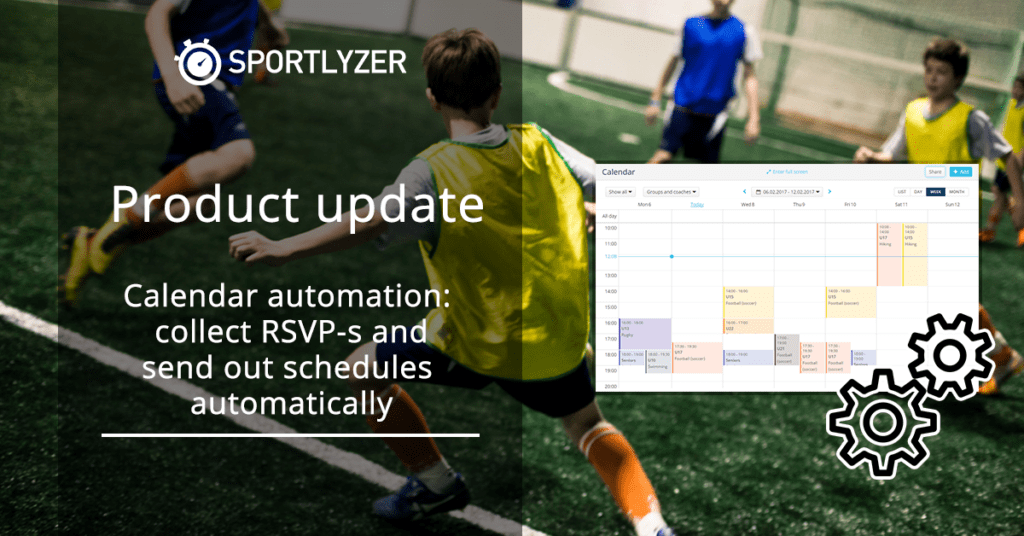
1. Send RSVP reminders to players who haven’t marked their availability
This functionality saves you from sending event invitations to your players over and over again.
Just set the time before the event when the invitations/reminders should be sent to players. NB! Only those players will receive the notification who haven’t already marked their availability.
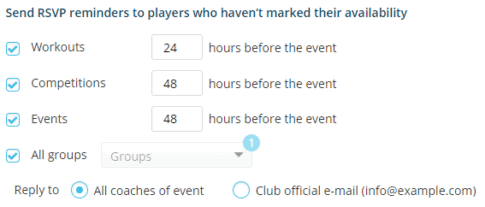
And then the magic happens. Each person added to any specific training session, event or competition will receive a notification on their email and on their Player / Parent apps from where they will have the chance to give you the answer with just one click.
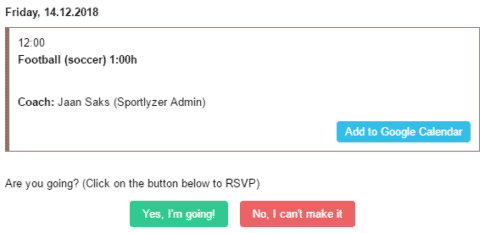
2. Send out weekly training plans
Although this functionality is not new on Sportlyzer, we have packaged it into a new shell (Calendar automation) and will give you a quick overview of it here as well.
With this option turned on, your players will receive an email every week with a summary of their training sessions. This is always turned on for “advanced” player accounts (they can turn the notifications off themselves in their settings) but you can turn it on for the “basic” player accounts as well. Read more about the different account types from our Help Centre.
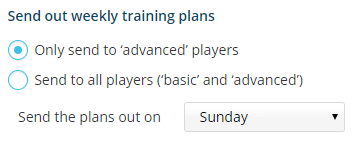
How to access the Calendar automation?
As a manager, go to Preferences -> Calendar automation. That’s it.
