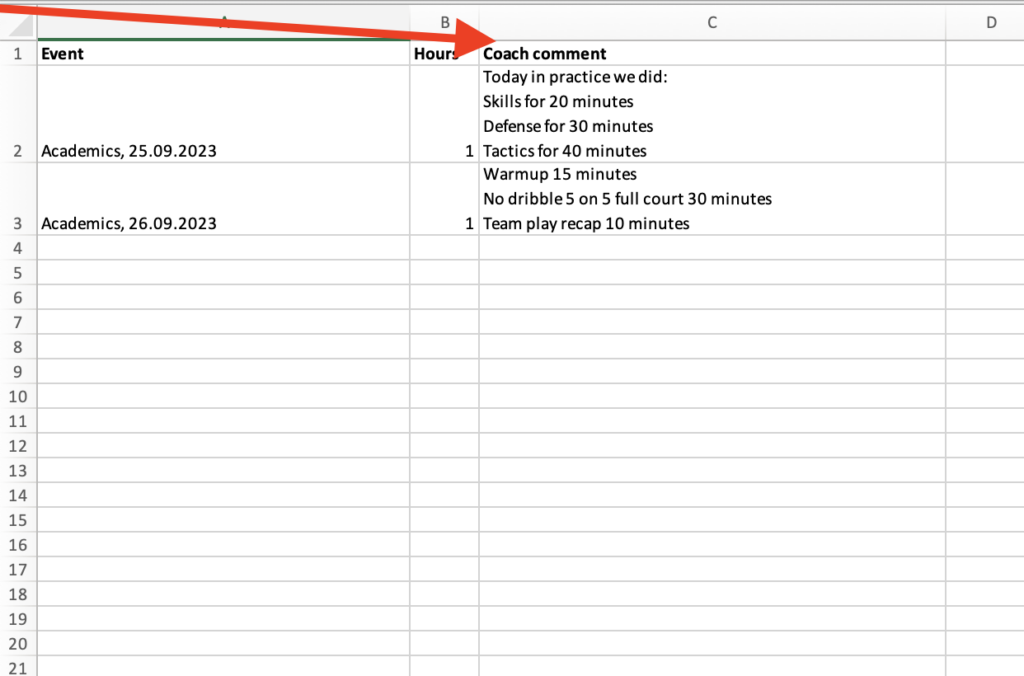Add comments in calendar only for coaches and managers

We have added a new section of comments in the calendar that are only visible to your coaches and managers. This means your coaches can report on what has been done during the workout or you can leave notes to the coaches on what to do during the workout. Additionally, you can get the report on what has been done during each practice via the “Coach Attendance Report”.
Coach Comment Section in Web View
The coach comment section has been added to workouts, competitions, and events. This is a section that is only visible to coaches and managers, thus you can add content that is not for the athlete or their parents’ eyes.
The comment section is underneath the regular comment section. The comments can be added before the event or added/amended after the event has taken place.
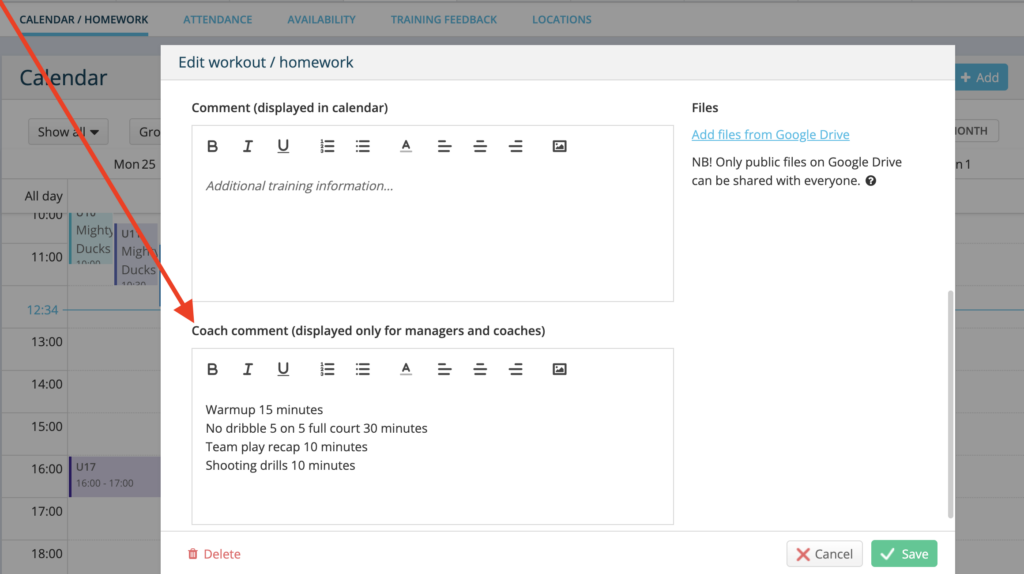
Coach Comment Section on Coach Diary App
The coach comment has also been added to both Coach Diary Android and iOS. These comments can be added once you open the workout and they can be added either before or after the workout.
*Please ask your coaches to update the app.
Downloading the Report of Coach Comments
The coach’s comments will show up on the coach attendance report. To get the report:
- Go to the “Reports” section.
- Select the “Coach attendance report”.
- In downloaded table, select the coach(sheet name) you would like to see.
- Column C will display the Coach comments left at the specific workouts, events, or competitions.