Custom period invoices, edit imported payments, and more
We have recently finished a big update to the Invoicing functionality so that your club could easily track all payments, bring in a higher percentage of payments, and have a clear overview of the financials.
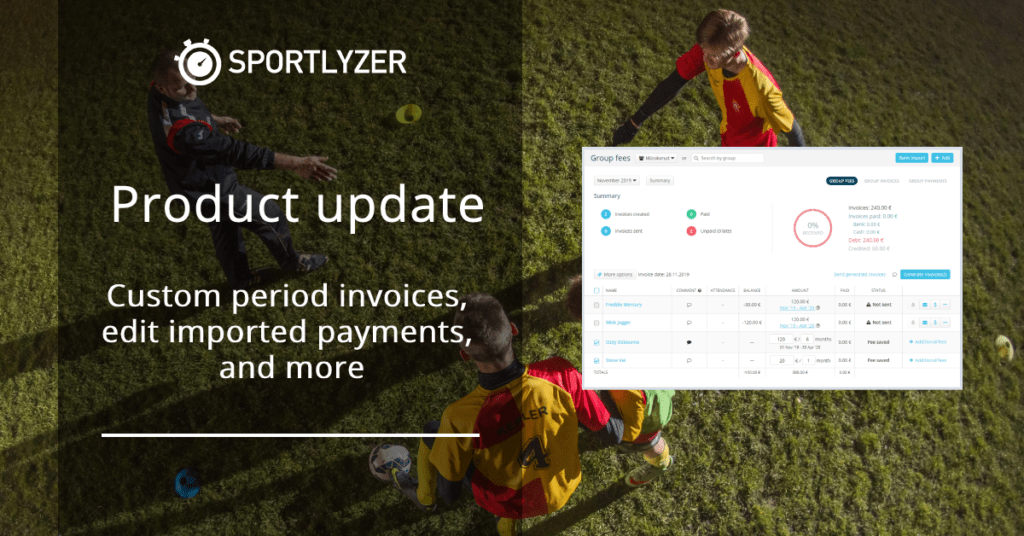
Some of the improvements from the past months include:
- Create invoices for custom periods, e.g. 2 months, 6 months, or 12 months.
- Edit imported bank statement information, e.g. when a parent pays too much and you need to refund some of it.
- Other smaller changes.
Custom period invoices
Invoices for any group’s training fees can now be created for any number of months between 1 and 12. So if your club bills semi-annually, you can easily create invoices for 6 months.
NB! If you bill on a monthly basis, nothing changes for you.
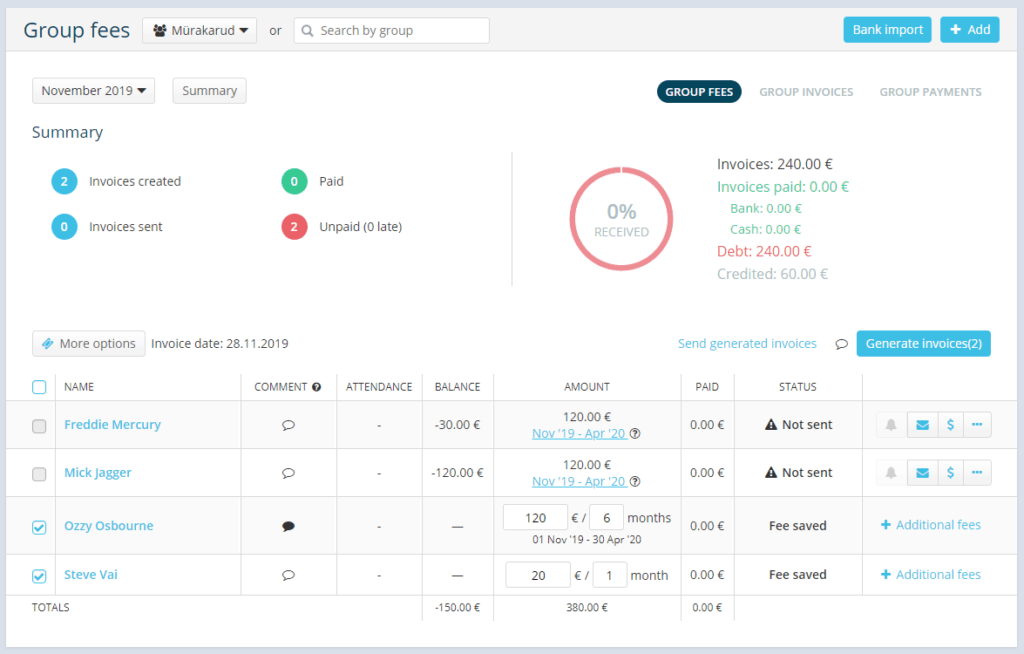
Here’s how the custom periods work:
- Set up fees as you always do.
- Enter the number of months this fee is valid for.
- Create the invoices.
- Periods that were included, will be locked so you can’t accidentally create double invoices for your club members.
That’s it. For any feedback or ideas on how to further improve it, please contact support [ät] sportlyzer [dot] com.
Edit imported payments
Every now and then there is a situation where you need to refund some money to the parents. But when you have already imported your bank statement with the original payment, you’ll need to update that. And now you can.
Here’s how:
1. Find any unconfirmed payment and click on “Edit matches”
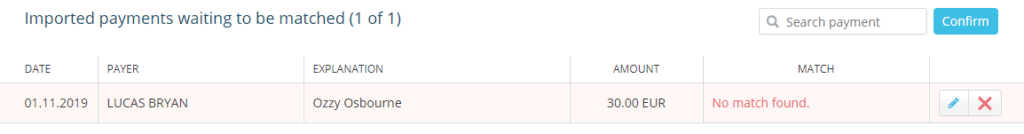
2. In the opened window, find the payment amount in the header and click on the small pencil icon to edit that amount.
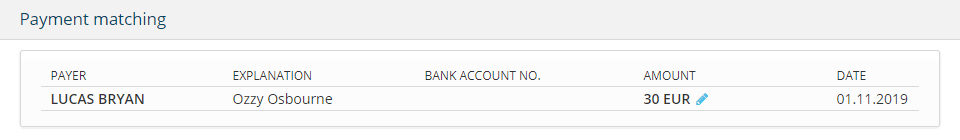
3. Change the amount and click the small “Save” icon next to it to save your changes.
If you need to refund a payment that is already confirmed, you’ll need to undo the matches first. To do that, find the payment from the “Confirmed payments” table and click on “Undo matches”. And then just follow the three steps above.
Other smaller changes
- Add members to projects by training groups (no more adding one by one).
- Leave a reason for crediting an invoice. Useful if you need to remember why you (or someone else in your club) credited that specific invoice in the past.
