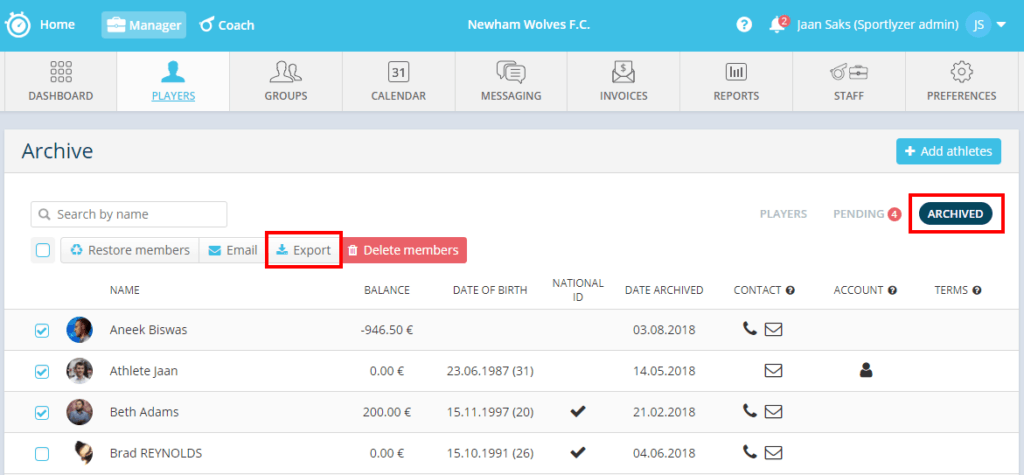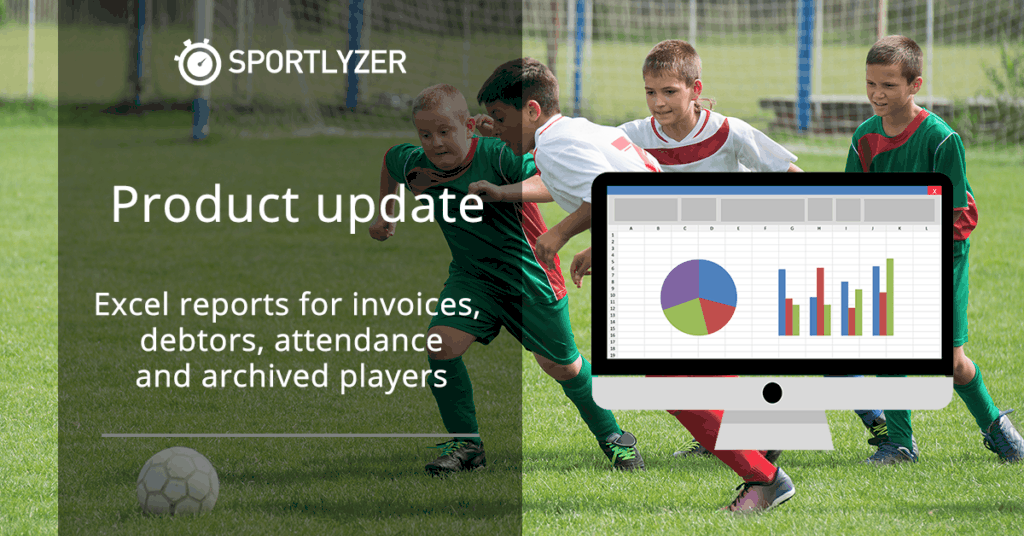Software update: Excel reports for invoices, debtors, attendance and archived players
We’ve added quite many Excel reports and fine-tuned some of the existing ones.
Invoicing:
- Excel reports of player profile data include pre-payment, debt and balance
- Invoices and debtors reports available in Excel (XLSX) format
- Debtors Excel reports available by invoices or by people
- Invoices Excel report includes paid/unpaid amounts, groups, etc.
Other:
- Attendance Excel report separates training, event and competitions
- Download archived players to Excel
1. Excel reports of player profile data include pre-payment, debt and balance
You can now download the full player list with everyone’s profile data as well as with pre-payment, debt and balance. This means that all related information about a player can be accessed from one Excel file. This is useful when registering for a tournament, organising training camps, getting a birds-eye-view of your club, etc.
You can access this report from two places:
- Players -> Select required players -> Export -> Full export
- Reports -> Players report
2. Invoices and debtors reports available in Excel (XLSX) format
You can now download different invoicing reports to XLSX file format (only CSV was available until now). This makes it easier to handle the reports without needing any specific Excel skills.
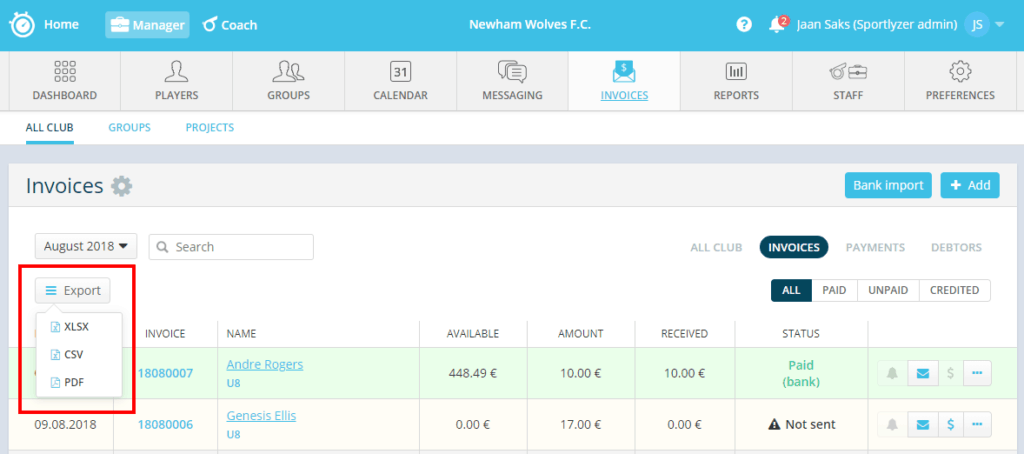
3. Debtors Excel reports available by invoices or by people
Some time ago we added the “People” view in the Debtors page. Now you can also download these people to Excel for a more thorough analysis.
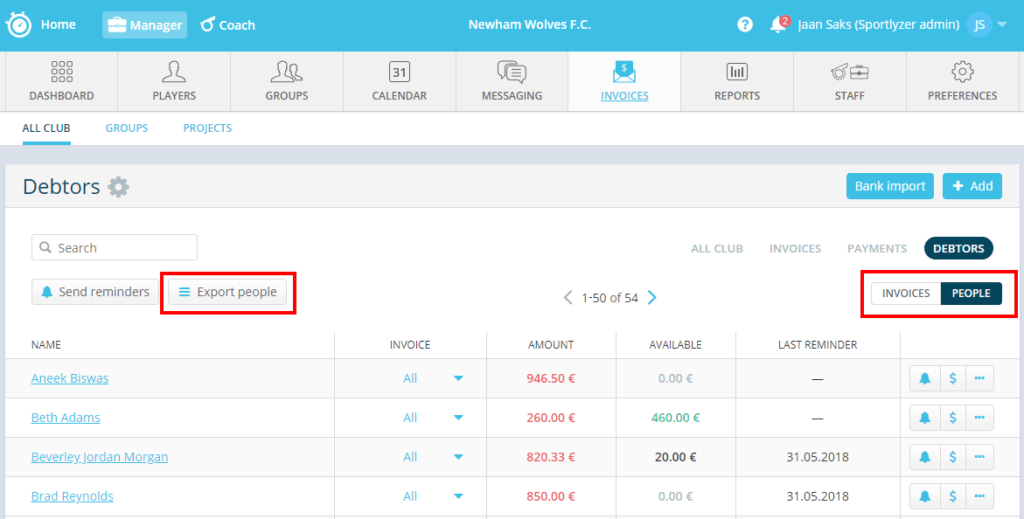
4. Invoices Excel report includes paid/unpaid amounts, groups, etc.
We have updated the invoices report to include:
- Invoice type (group, project, single)
- Group/project name
- Payment status
- Paid amount
- Due amount
Hopefully, this will give you a better overview of your invoices and will give you an opportunity to easily understand how your groups or projects are performing.
5. Attendance Excel report separates training, event and competitions
We added new columns to the attendance report in Excel to include specific data about training, event and competition attendance. This will give you a better overview of how each of these event types is performing.
6. Download archived players to Excel
You can now download all of your archived players to Excel before deleting them fully from Sportlyzer.