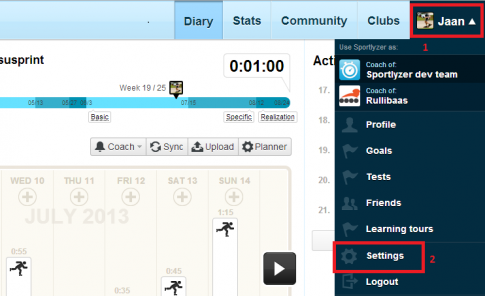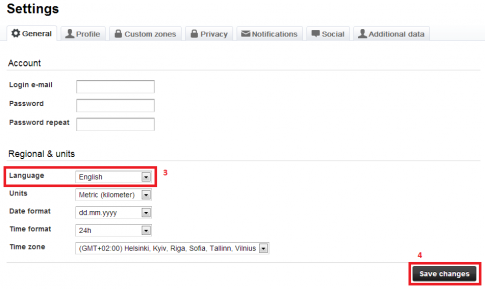How to change your language in Sportlyzer
July 9, 2013 -
Posted by Jaan Saks
Are you using Sportlyzer in a foreign language? Why not go to the ‘settings’ menu and start using it in your mother tongue?
Take a look at how to change the language:
1. Click on your name at the top right of the screen
2. A drop-down menu appears, click ‘settings’
3. Choose the preferred language
4. Click ‘save changes’
That’s it, folks! Please note that the translation process of your language might not be finished yet. To get an overview of the translations done, take a look at this post.