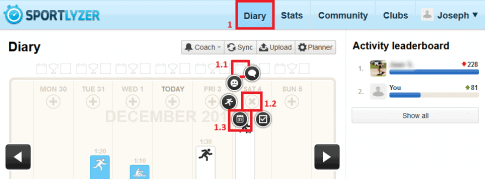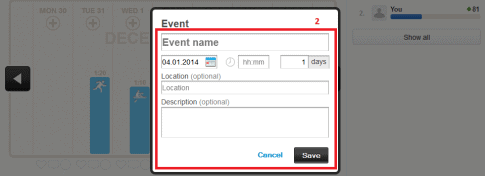Events calendar for athletes
January 2, 2014 -
Posted by Jaan Saks
Events calendar can be used to add events, other than workouts, to your team’s calendar on Sportlyzer – e.g. training camps, meetings, birthdays, etc. Below is how you do it as an athlete.
(Here is how to create events as a coach.)
1. Go to your diary and click on the calendar sign (1.1), OR click on the ‘+’ sign (1.2) and then the calendar sign (1.3).
2. Describe the event and click save.
3. See the events by clicking on a blue calendar sign.
Go here -> TUTORIALS <- to see all the tutorials from Sportlyzer.